Star Rating on 123FormBuilder forms
You can use the Star rating field to get feedback on your products/services from your respondents. In the Submissions section of the form builder, you will be able to see the number of stars each respondent has selected.
All you have to do is to add a Star rating field to your form and define the label so that your respondents know what they have to rate. You can also change the number of starts from 1 to 10, add a default value that will appear preselected on the form when your respondents access it or change the star icons to adult or children icons.
10 comments
Leave a Reply
Your email address will not be published.
Similar Articles
Frequently Asked Questions
Here is a list of the most frequently asked questions. For more FAQs, please browse through the FAQs page.
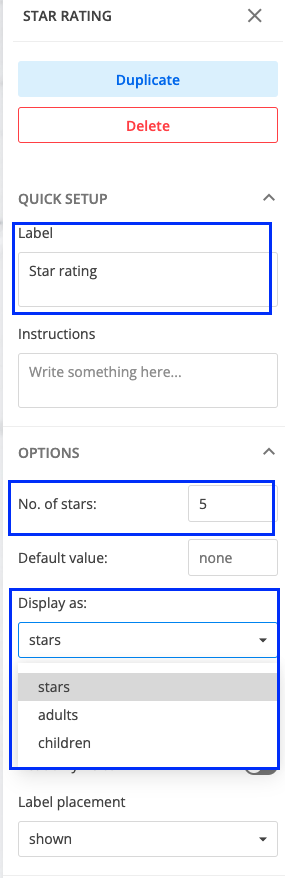
Can we change the default and selection background color of the stars in the star rating? Currently it looks grey and black.
Hi Kalathy! The color of the Star rating field can be changed only by creating a custom CSS code for this field. Here you can learn more about how to add custom CSS codes to your form: https://www.123formbuilder.com/docs/use-custom-css/ Please don’t hesitate to reach out if you have further questions.
Does the star rating also get passed through to Zendesk as an integer? I am unable to get any star ratings to appear in the given options within the Zendesk integration window
Hello Mitchell, I am afraid that the Star rating field is not compatible with our Zendesk integration. As a workaround, I would recommend using a Single choice field where you can add various ratings and even add images as choices. I hope this helps and please reach out if you have additional questions.
How does the star field pass into Salesforce? Does it pass as a number, 1-5?
Hi Jeff! The Start Rating field does indeed pass a numeric value into Salesforce, therefore you will need to map it with a Salesforce Number field. Please feel free to contact us at customercare@123formbuilder.com if you have additional questions. Have a wonderful day!
Can I change stars to a different icon symbol like pineapples?
Hello,
For the Star Rating feature we have available only two more options which are Children and Adults.
If you have any other questions, contact us at support@123formbuilder and we will be happy to assist you.
Is there a way to get the star rating system to show what the rating of that particular is to the user? As in 50 people have rated this page a 5 star, then when someone come to this page it shows that the page has a 5 star rating.
I would love to know if this can be done.
Regards,
JD
IT support Queensland University of Technology
Hello John!
I apologize for replying this late. Unfortunately, we do not have such a feature, but I’d encourage you to submit it as a feature suggestion on our contact page. If it gets enough votes from other users, we might look it up and put it into development.
Thanks!