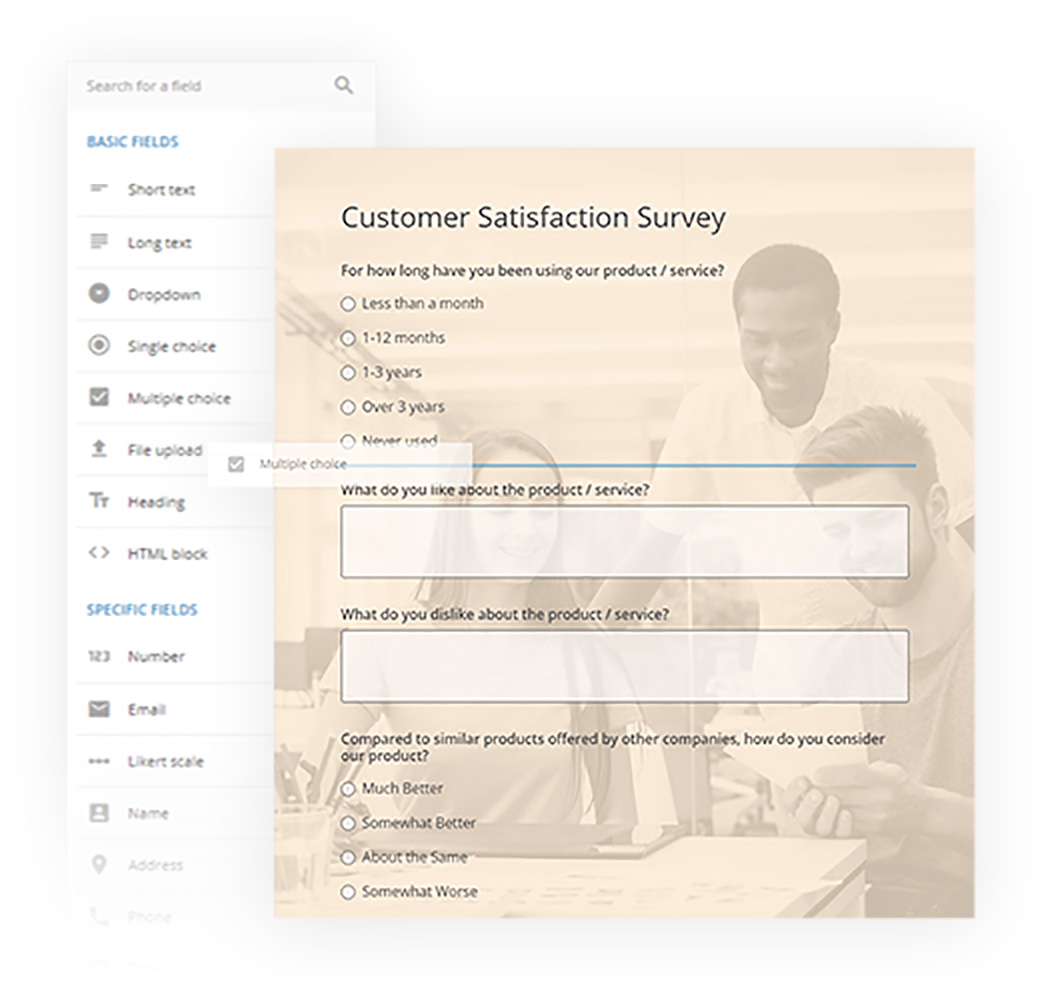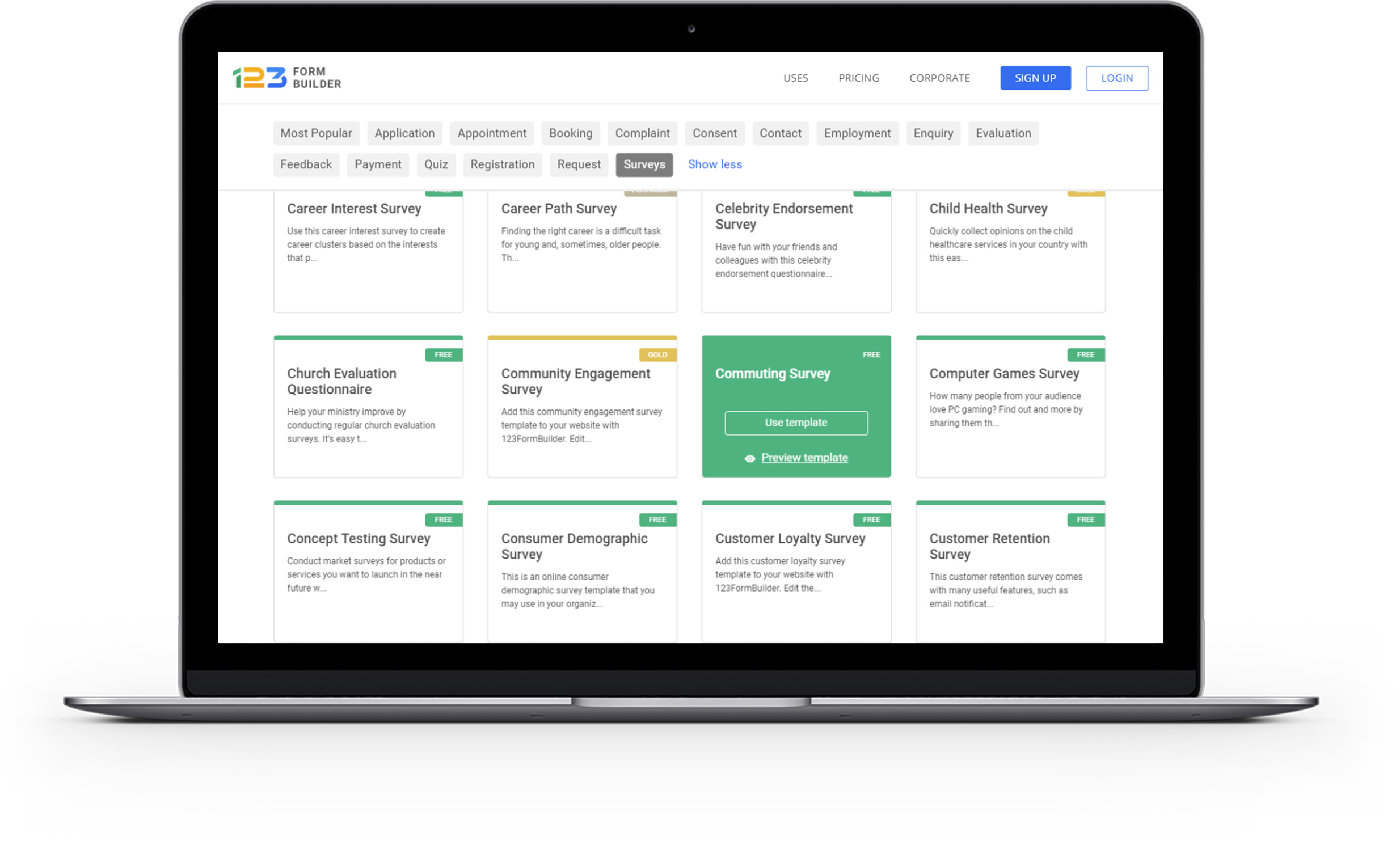SurveyMonkey Alternative –
123FormBuilder
Life is too short to settle for surveys.
With features to meet any business needs, 123FormBuilder is actually much more than a survey builder.
If SurveyMonkey doesn’t quite fit your needs, consider using 123FormBuilder and get more out of your online surveys!
comparison
- +700 free
- +1.900 total
+10
Email, link, embed (JS, IFrame, HTML, lightbox, link to form), share on multiple platforms (WordPress, Joomla, Facebook, Wix, Blogger, Unbounce, etc.)
Multiple payment gatewaysPayPal, Authorize.net, Stripe, Braintree, WorldPay, PayFast, Sisow, Sage Pay, PayU, FreshBooks, Square
Why choose 123FormBuilder over SurveyMonkey?
over the globe use our platform to create flexible, yet powerful online forms that they use for a large variety of situations. To name just a few, you can work with 123FormBuilder to sell online, organize events, book
accommodations, create powerful quizzes and manage email marketing. Additionally, digital forms optimize data collection for project management, HR processes, and lead generation. We also work at the
enterprise-level, automating workflows and taking productivity to the next level. In short, regardless of your line of business, we’ve got you covered. With over 1.800 form templates to choose
from, it’s easy to get started, whether you are a freelancer, an educator, a healthcare professional or work in a company or a governmental agency.
Here’s why people prefer 123FormBuilder
over SurveyMonkey
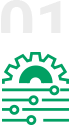
Pre-designed form templates for any situation
Besides providing +50 free survey samples to choose from, our template gallery helps you build every type of web form starting from a pre-designed model. And we’re
constantly
adding to our collection of form templates, so don’t be a stranger!

Fabulous form design
Build beautiful online forms with more brand control! With plenty of design options and more than 30 predefined form themes, you can completely customize the look & feel of your forms. Add your own logo
on
any survey or web form without having to pay a dime! And if you prefer to use your own CSS, we don’t mind.
BONUS: Design your own custom Thank You page and let your respondents relax knowing their answers were submitted. Available even for the Free plan.

A superabundance of sharing options
When you’ve finished creating your survey, our Publish panel will provide you with a large array of sharing options. Copy the form URL to paste it in emails or messaging apps. Post it on social media by
clicking
the right social button. Embed methods include Javascript, IFrame, Link to form, and Lightbox. Finally, there’s the alternative to share the form on your favorite platforms.

Multilingual forms
Set up surveys and other forms in different languages to comfortably engage your international audience. While constructing your form, you can apply translations to fields, instructions and system messages,
even
while in the Free plan.

Receive online payments
Securely sell online and collect donations through the payment system you prefer: PayPal, Authorize.net, Stripe, Braintree, WorldPay, PayFast, Sisow, Sage Pay, PayU, FreshBooks or Square.
- BONUS:
- Advanced price calculations
- Coupon codes
- Recurring payments
- Multiple payment gateways on a form
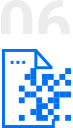
Scan to form conversion
If you have a paper form that you want to digitize, just take a picture or a scan, then import the JPEG or PDF file via our Scan to Form option. Using machine learning, this tool has handwriting and form
recognition capabilities and will help you if you’re not in the mood of creating a web form from scratch.