Can I attach files to my email templates from my form editor?
You can attach files to your email templates. In the Emails section of your form, select the email template you are interested in.
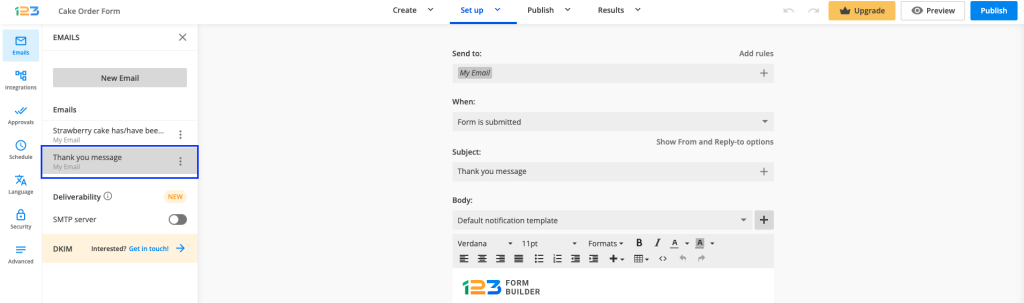
At the end of the template’s Body, you will see the option called Add attachment. Click on it and from the dropdown list select File.
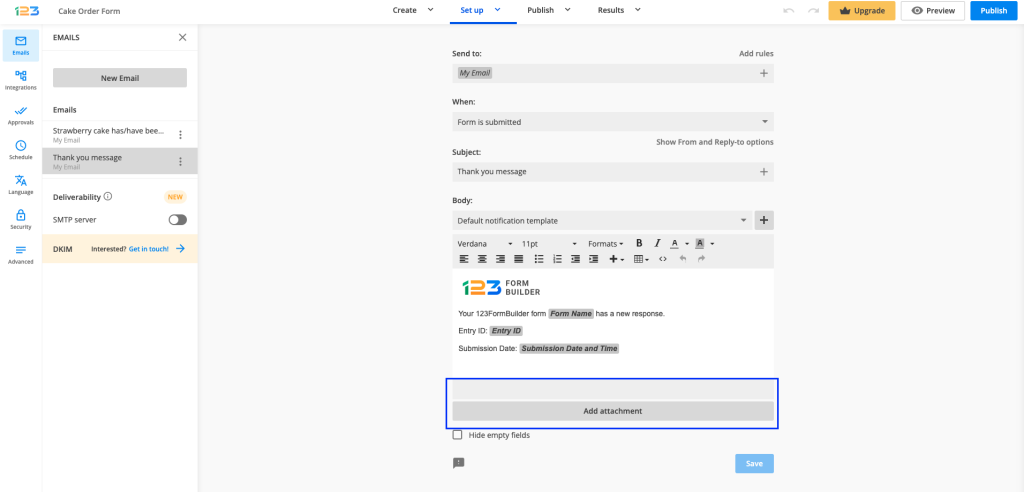
This will open a pop-up window where you can select the file from your local device.
The file will be uploaded on our servers and can be removed by clicking the X sign next to it. Keep in mind that only one file can be attached to the template selected. Finally, the email will be sent with the file attached.
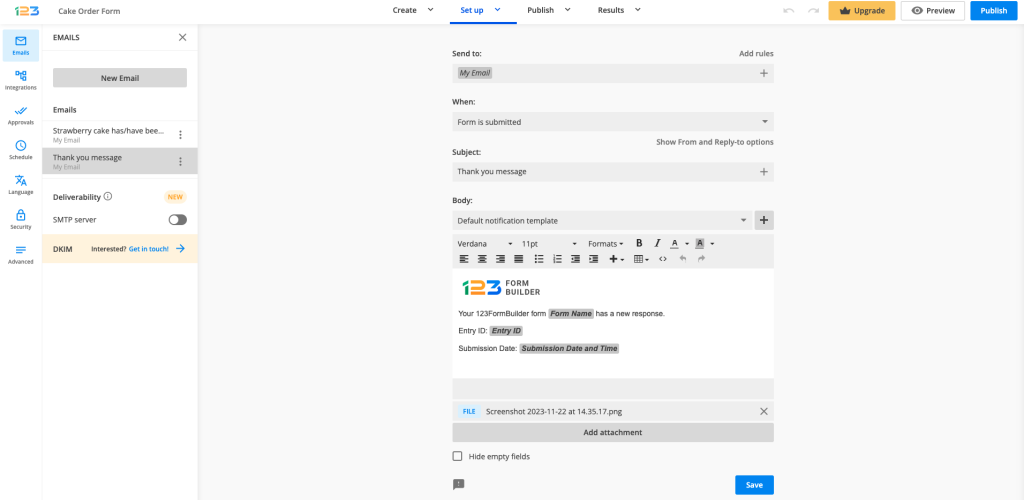
2 comments
Leave a Reply
Your email address will not be published.
Similar Articles
Frequently Asked Questions
Here is a list of the most frequently asked questions. For more FAQs, please browse through the FAQs page.
Hi there, we have an account with 123formbuilder. Can I check what type of attachment (e.g. PDF, JPG etc.) that I can attach to the email template? And any limit to the file size? Referring to this link: https://www.123formbuilder.com/docs/can-i-attach-files-to-my-email-templates/
Thanks!
Hi Stefanie! Our platform does not impose any limits to the size and extension of the file that you attach to your email notifications, however, most email servers have certain restrictions. For example, some email servers have a 25MB size limit for attachments, and they don’t accept any executable files to prevent any spread of viruses. If you have further questions, please don’t hesitate to reach out and we’ll gladly help! Have a wonderful day!