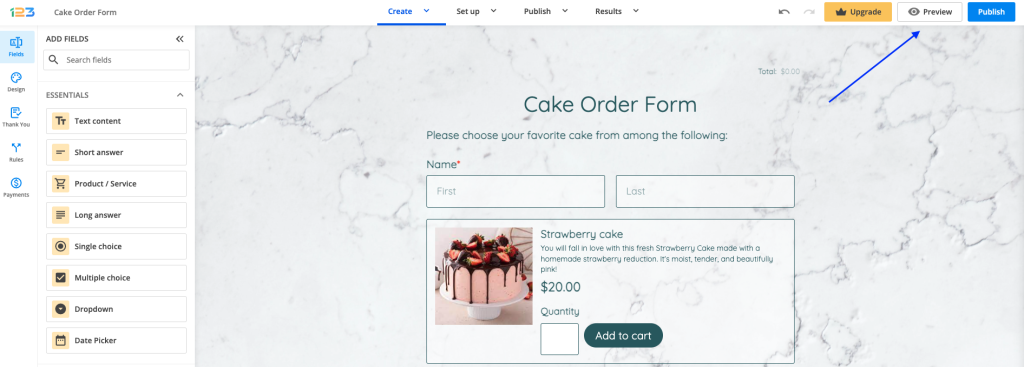Does the 123FormBuilder form editor have real-time preview?
Yes, our form builder has a real-time preview. As soon as you add or edit the fields on your form, you’ll see the changes in Preview. Go to the Preview button (top right corner) to view your form.
In Preview mode, you can check how the form looks on a Desktop, Tablet, or Mobile by selecting the view you are interested in.
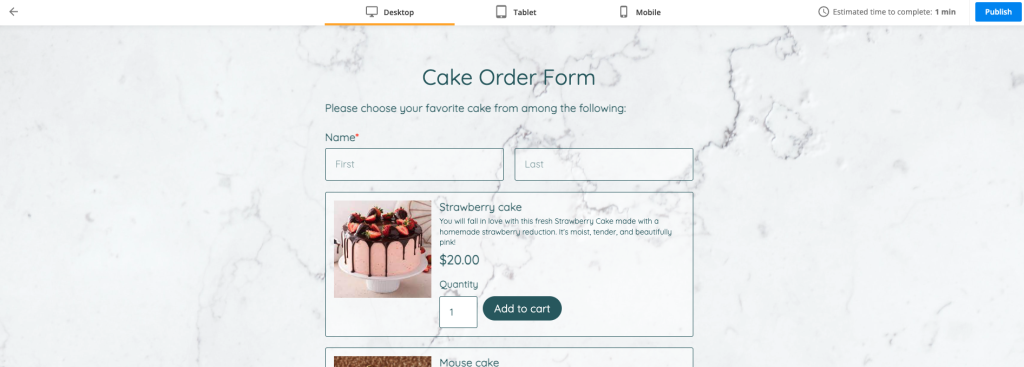
For both Tablet & Mobile, you can check 2 different real-time previews: Portrait & Landscape.
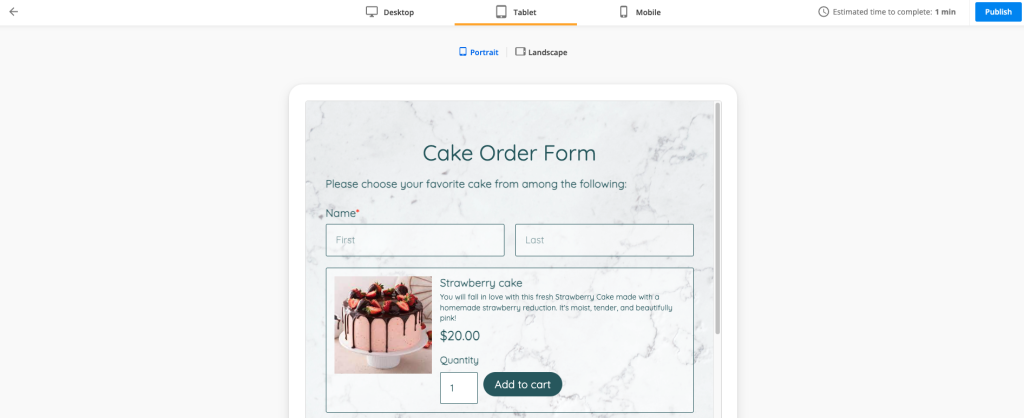
If you want to make changes to the form, you can go back to the Editor by accessing the back arrow (top left corner) or if you are happy with how the form looks, you can directly publish it and share it with others by clicking on the Publish button.
Related articles
Similar Articles
Frequently Asked Questions
Here is a list of the most frequently asked questions. For more FAQs, please browse through the FAQs page.