How to Publish 123FormBuilder online forms on Shopify
With our online form builder, you can create amazing web forms and publish them on your Shopify store. In this article, we show you all the steps to publish a web form on Shopify.
In My Forms choose the online form you want to use. Click the overflow menu and select Publish Form.
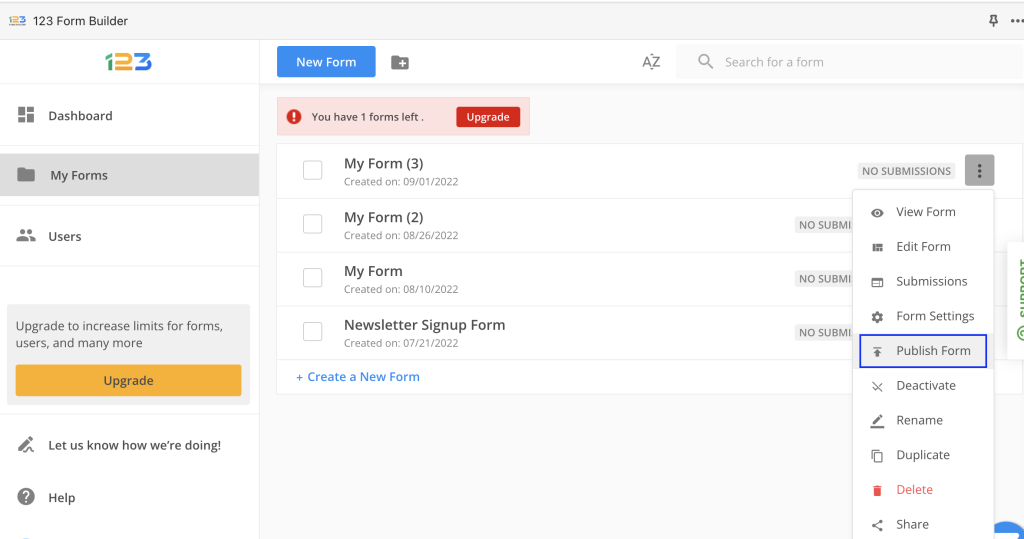
In the Embed in page section of your form click the Copy code button.
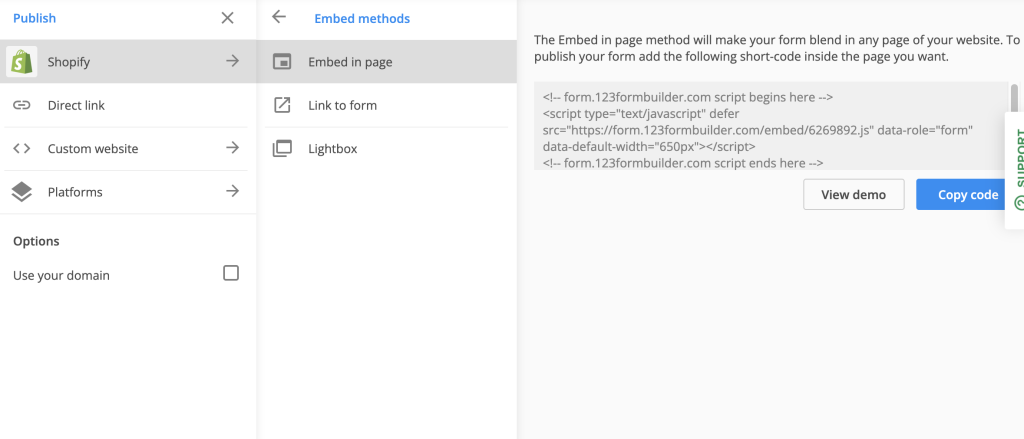
Go to Online Store → Pages and select the page where you want to add the online form.
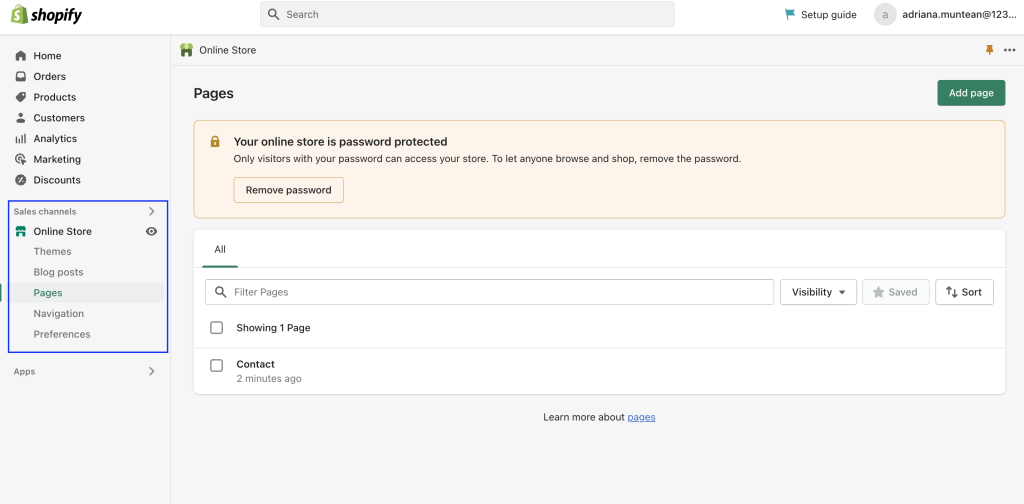
Click on the HTML icon to switch to the HTML editor and paste the code of the online form inside the content. When you have finished editing the page, click on Save and View page to see your online form.
If you want to add a different publishing method, repeat the steps above, but instead of using the embed code of your online form, use one of the codes from the Link to form or Lightbox tab in the Publish section.
All form submissions will be saved in the Submissions section on 123FormBuilder.
Whenever you edit the online form in your 123FormBuilder app, all changes will be automatically applied to your Shopify store.
Related articles
Similar Articles
Frequently Asked Questions
Here is a list of the most frequently asked questions. For more FAQs, please browse through the FAQs page.