How to create a contact form with reCAPTCHA on 123FormBuilder?
With 123FormBuilder, creating a contact form with reCAPTCHA verification is easy. Start by creating your contact form from blank or use our contact form template. If you’re new to our form builder, please follow our guide on how to create a contact form.
Now that you have created your contact form, it’s time to enable the reCAPTCHA functionality. You can do so by returning to the Form Editor and clicking the verification box at the bottom of the form. Afterward, hover on the right side of the page and select the option reCAPTCHA from the dropdown menu.
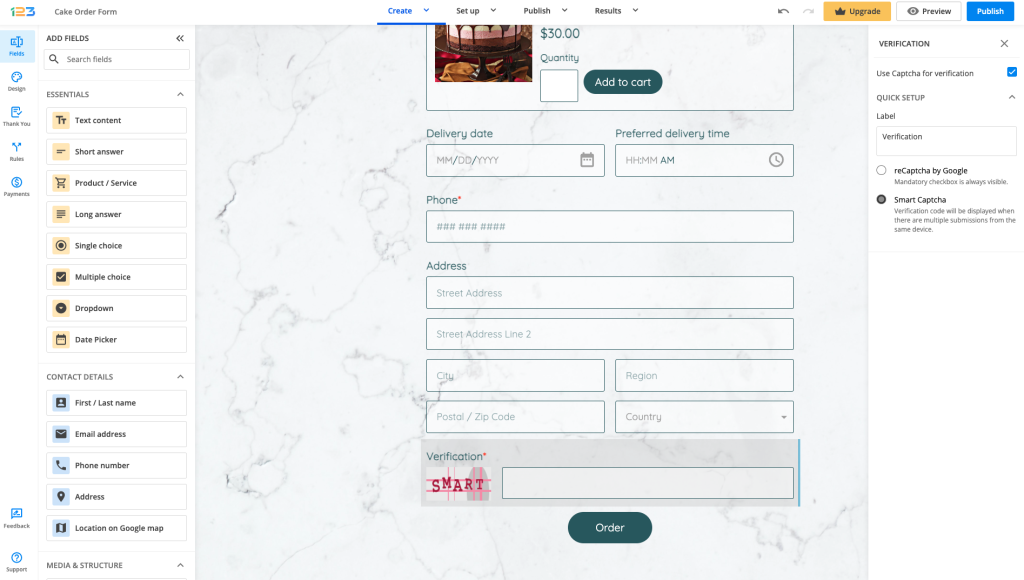
You don’t need to worry about finding a save button. All changes within the Form Editor are automatically saved, so once you have selected the option to use reCAPTCHA on your contact form, that’s it.
From this point on you can safely publish your contact form with the reCAPTCHA verification box located on the bottom of the form. Your respondents will just need to click the checkbox to successfully send their submissions and your contact form will be safe from spambots.
That’s how easy it is to create a contact form with reCAPTCHA verification.
Related articles
Similar Articles
Frequently Asked Questions
Here is a list of the most frequently asked questions. For more FAQs, please browse through the FAQs page.