Importing forms from JotForm
When you are switching to another form building service, you don’t want to spend hours recreating all your web forms. 123FormBuilder (an alternative to JotForm) offers you the possibility to easily import forms created by JotForm into your new 123FormBuilder account.
To import forms you need to retrieve the API Key associated with your JotForm account. Follow these easy steps:
1. Log in to your JotForm account and click on Settings.
2. In the left-side panel go to the API section.
3. Ensure that you have Full Access to the API key under the Permissions column.
4. Copy your API key.
The next step is to head over to 123FormBuilder and log in to your account.
Access the following link and insert your JotForm API key: app.123formbuilder.com/index.php?p=jotform. Choose from the dropdown the form you wish to import and hit Continue.
123FormBuilder will recreate the form in a few seconds.
Finally, after importing the form, click on the Convert form button. Now, you can start customizing the form with our new features.
3 comments
Leave a Reply
Your email address will not be published.
Similar Articles
Frequently Asked Questions
Here is a list of the most frequently asked questions. For more FAQs, please browse through the FAQs page.
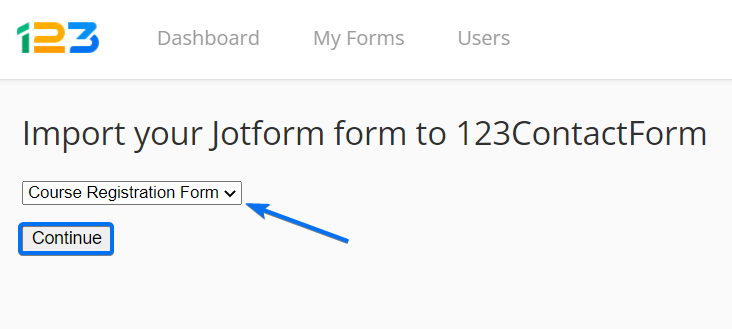
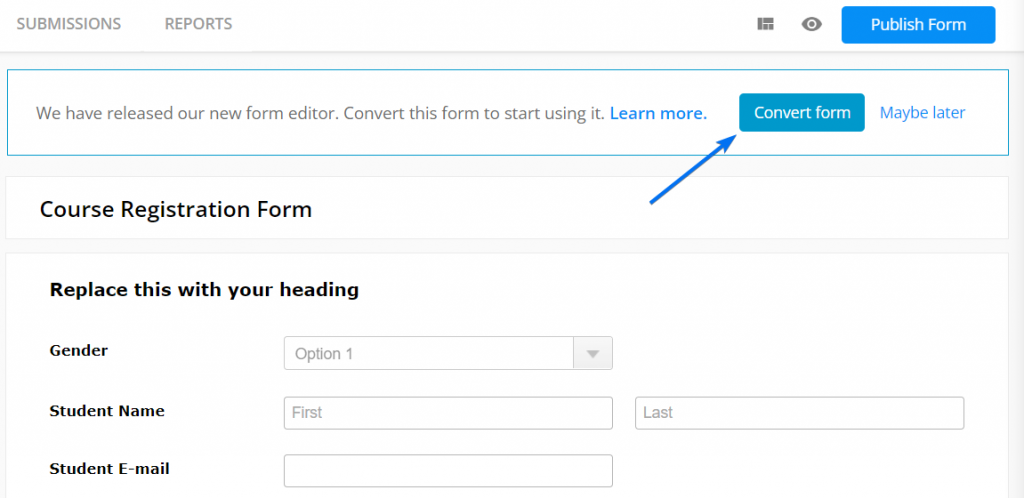
Hello Karina, if you still encounter issues with the New API key please email us at customercare@123formbuilder.com to start an investigation. Please provide us as many details, screenshots as possible. Looking forward to hearing from you. Have a great day!
Hello,
My forms are not being imported. I entered the API key, but the drop-down does not give me form options to convert. Please advise. Thank you.
Hi Karina, I tested now the import tool. On my end, the form was imported successfully. Can you please generate a new API key in your Jotform account and try again? If you need further assistance, please email us at customercare@123formbuilder.com. Have a wonderful week ahead!