The Benefits of Using Forms with Dynamic Prefill and Virtual Database Manager
Are you tired of manually filling out forms and dealing with errors in your data? Dynamic prefill and virtual database manager can streamline the process and improve accuracy. This post explores the benefits of using these tools and how they can save you time and hassle.
What are Forms with Dynamic Prefill & Database Manager?
Forms with dynamic prefill and database manager allow you to automatically populate form fields with data from a virtual database. This can save time and improve accuracy, as users don’t have to enter the same information multiple times manually, and there’s less chance of errors. Additionally, virtual databases can be updated in real-time, ensuring that the data is always accurate and up-to-date.
Forms with dynamic prefill and virtual database are particularly useful for businesses and organizations that collect a lot of data from their customers or clients.
For example, a medical office might use dynamic prefill to automatically populate patient information into forms, such as appointment requests or insurance forms. This can save time for both the patient and the office staff, as the patient doesn’t have to enter the same information repeatedly, and the staff can quickly access accurate patient data. A real estate agent might use a form with dynamic prefill to automatically populate a property’s address, square footage, and number of bedrooms.
How can Forms with Dynamic Prefill save you time?
Forms with dynamic prefill can save you time in several ways:
- Automatic Population of Data
When a user starts filling out a form, the form can automatically retrieve relevant data from existing sources such as customer databases, CRM systems, or previous form submissions.
- Error Reduction
Manual data entry is prone to errors, such as typos, incorrect formatting, or missing information. Automating the population of form fields through dynamic prefill greatly reduces the risk of human errors. It ensures that accurate and consistent data is entered into the form, eliminating the need for time-consuming error corrections or data validation processes.
- Easy Form Updates
If changes or updates exist to the pre-filled data sources, such as contact information or addresses, dynamic prefill can reflect those changes automatically in the form. This saves time as users do not have to manually update the information, ensuring that the form is always up to date with the latest data.
- Efficient Form Completion for Returning Users
Dynamic prefill is particularly beneficial for returning users who have previously submitted forms. Their previously entered data can be retrieved and pre-filled, allowing them to review and confirm the information quickly. This eliminates the need to start from scratch, saving significant time in form completion.
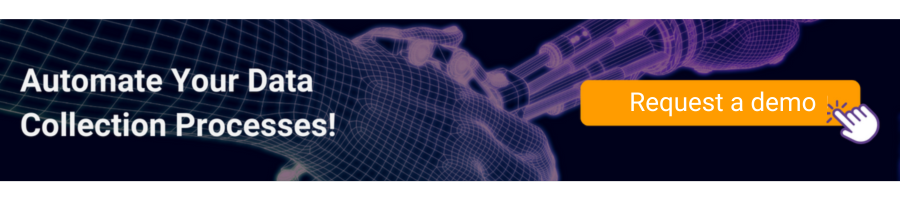
How can Forms with Virtual Database Manager improve your data accuracy?
Forms with virtual database manager offer significant improvements in data accuracy mainly because they provide a centralized and organized repository for storing and accessing data. By serving as a virtual layer that abstracts and consolidates data from multiple sources, virtual databases ensure data consistency and reduce the chances of errors or discrepancies that can occur when data is scattered across various systems or files.
With a centralized database, searching, retrieving, and updating information becomes easier and more efficient, leading to improved data accuracy. Additionally, virtual databases can be customized to fit specific business needs and seamlessly integrate with other applications and systems, further enhancing data accuracy by enabling seamless data flow and integration across different platforms.
By integrating your forms with a virtual database, you can gain numerous advantages, including:
- Centralized Data Storage: Virtual databases provide a centralized repository for storing and managing data collected through forms. Instead of scattered data across multiple sources, all the form data is stored in one location.
- Data Validation and Standardization: Virtual databases can enforce data validation rules, ensuring that only accurate and properly formatted data is entered into the forms. Validation rules can include required fields, specific data formats (such as dates or email addresses), or predefined value ranges.
- Data Enrichment: Virtual databases can integrate with external data sources or APIs to enrich the data captured in forms. For example, when a user enters a postal code, the virtual database can automatically retrieve additional information such as city, state, or country.
- Real-time Data Updates: Virtual databases can update data in real-time. This means that if any changes occur in the underlying data sources, such as customer details in a CRM system, the forms connected to the virtual database can reflect those updates immediately.
- Data Consistency and Integration: Virtual databases facilitate data consistency by ensuring that the same data is used across different forms. For example, if users update their contact information in one form, that information will be automatically populated in other connected forms. This avoids discrepancies or conflicts that can arise from manually entering or updating data in multiple places.
- Data Auditing and Tracking: Virtual databases can maintain an audit trail of data changes, providing a historical record of modifications made to the captured data. This feature helps track and identify any data accuracy issues and the source of those changes, enabling better data management and accountability.
What are the benefits of using Forms with Dynamic Prefill & Virtual Database?
Using forms with dynamic prefill and virtual database offers several benefits:
- Time and Effort Savings: By automatically populating form fields with existing data, it significantly reduces the time and effort required to complete forms, improving overall efficiency.
- Data Accuracy: Dynamic prefill pulls data directly from reliable sources, such as customer databases or CRM systems. This ensures that the information entered into the form is accurate and up to date, minimizing errors and inconsistencies.
- Improved Data Integrity: By utilizing a virtual database, data can be stored in a centralized and organized manner.
- Integration with Existing Systems: Virtual databases can integrate with other applications and systems. This allows for seamless data exchange, streamlining workflows, and ensuring data consistency across different systems.
- Customization and Flexibility: Virtual databases can be tailored to meet specific business requirements. They can accommodate various data types, provide advanced search and filtering capabilities, and allow for custom fields and data structures.
- Analytics and Reporting: Virtual databases can facilitate data analysis and reporting by providing a centralized data source. This enables businesses to gain insights, track trends, and make data-driven decisions based on accurate and consolidated information.
In addition to these benefits, forms with dynamic prefill and virtual database manager can also provide a more personalized customer experience. Users can feel that their time and effort are valued by prefilling information based on previous interactions with the form or website. This can lead to increased engagement and loyalty.
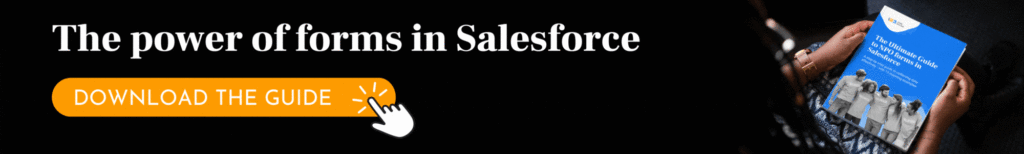
Optimizing Data Management in Salesforce with Dynamic Prefill
With Dynamic Prefill, businesses can seamlessly connect Salesforce with external systems like form builders, CRM databases, customer support platforms, or marketing automation tools. This integration allows for real-time data synchronization, ensuring that the information in Salesforce remains current and consistent. Whether it’s capturing lead information, updating customer profiles, or completing sales orders, dynamic prefill retrieves and prepopulates the relevant data fields, providing users with a streamlined and efficient experience.
Enabling communication between your forms and other data sources, you can pull existing data to prefill form fields, avoid repetitive data entry, inconsistencies, and other data quality issues, and save valuable time. Additionally, you can push new data back to your database, keeping your records up-to-date and maintaining the integrity of your data.
In conclusion, Dynamic Prefill empowers organizations to optimize their Salesforce workflows, improve decision-making, and deliver exceptional customer experiences.
To implement forms with dynamic prefill and a virtual database in your business, follow these simple steps:
- Identify the frequently filled-out forms that could benefit from dynamic prefill
- Choose a form builder tool that offers this feature, like 123FormBuilder
- Connect the virtual database to your existing data sources, such as forms, popular CRMs like Salesforce, or spreadsheets.
- Customize the form to include any additional fields or questions that are relevant to your business.
When you connect 123FormBuilder with Salesforce, you can build customizable forms, connect them to ANY Salesforce object, and securely share them with your community – all WITHOUT leaving the app. Isn’t this amazing?
With these steps in place, you can start enjoying the benefits of dynamic forms and virtual database in your business.
Organizations can streamline their data collection processes by leveraging dynamic prefill and virtual database technologies, reducing redundancy, and ensuring data accuracy. These tools enable users to work more efficiently, make informed decisions, and provide better services to customers by accessing up-to-date and reliable information.
Load more...