How to Create a HIPAA Disaster Recovery Plan in Seven Steps
If you’re involved in the healthcare industry, you’ve probably heard about HIPAA (Health Insurance Portability and Accountability Act) and the importance of safeguarding sensitive patient data. And if you haven’t, you will surely understand more about it after reading this article.
No matter your current crisis, you need a robust disaster recovery plan to keep your operations running. If you have no experience building one to be prepared just in case for the worst that can happen, keep reading.
This article will walk you through seven simple steps to create a HIPAA-compliant disaster recovery plan. And we’ve got a fantastic ally in this endeavor – 123FormBuilder, the versatile tool that will help streamline your planning and documentation efforts. Let’s dive in!
What Is a HIPAA Disaster Recovery Plan?
According to the administrative safeguard contingency plan standard, covered entities and business partners are required to set up and carry out as-needed policies and procedures for handling emergencies and other occurrences (like fire, vandalism, system failure, and natural disasters) that result in damage to systems that contain ePHI.
The HIPAA security rule mandates that healthcare providers implement three specific plans:
- A data backup plan – it consists of procedures meant to create and maintain exact copies of PHI that can be retrieved at a future date.
- An emergency mode operation plan – procedures meant to ensure the continuity of critical business processes designed to protect ePHI while the structure operates in emergency mode
- A disaster recovery plan – it is a set of procedures used to restore data loss.
What Should a HIPAA Disaster Recovery Plan Include?
According to the HIPAA Security Rule, a disaster recovery plan should include the following components:
- Communication plan – a set of rules and procedures referring to how employees should communicate with each other and management in case of a disaster. It should include how to report a disaster, who to notify, contact information, and employee roles in the following disaster.
- Detailed asset inventory – an inventory of all computer workstations and other electronic equipment regularly used.
- Equipment plan – the HIPAA disaster plan should include how electronic equipment can be damaged and protected in a calamity.
- Service restoration plan – it can include a vendor communication strategy allowing your company to restore services and equipment as soon as possible after a disaster.
These plan components are functional if employees know about them and are trained on the HIPAA disaster plan components.
Therefore, healthcare organizations should make their disaster recovery plan available to employees and ensure it is accessible at more locations.
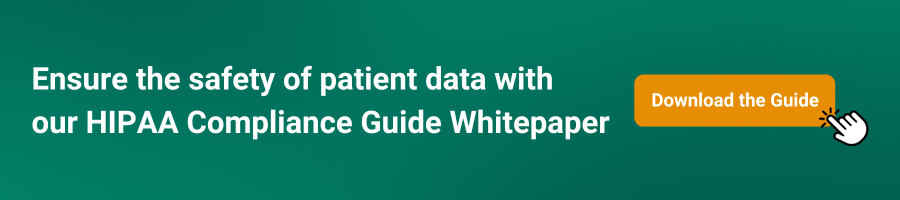
Here are seven crucial steps when creating a HIPAA disaster recovery plan for your healthcare organization.
Step 1: Identify Your Data
Before creating a disaster recovery plan, knowing what you’re protecting is crucial. Identify all the patient data you handle, including electronic health records (EHRs), billing information, and any other sensitive data covered by HIPAA.
Create a comprehensive inventory of these data sources and classify them based on their sensitivity. Know where your data resides, how it’s used, and who can access it. This step will help you better plan for future events.
Regularly update your data inventory as new systems and data sources are introduced. Implement data classification and labeling protocols to make it easier to identify sensitive information. Train your staff on data handling procedures to ensure data is consistently identified and protected.
Step 2: Assess Risks
Your next task is anticipating potential threats that could disrupt your healthcare operations. Think broadly here – natural disasters like earthquakes, hurricanes, or floods are immediate concerns.
But don’t forget about the lurking dangers of cyberattacks, hardware failures, human errors, and even insider threats. Each of these risks requires a tailored response.
Based on data research and analysis, you could find some unexpected sensitive areas where you can spend some time to make improvements. They’re worth monitoring in the long run to ensure data protection.
Regularly conduct risk assessments, considering the evolving threat landscape. Establish a risk management framework that includes ongoing monitoring and analysis. Develop a risk register that ranks risks by likelihood and potential impact on your organization.
Step 3: Create a Response Team
Now that you’ve identified your data and assessed potential risks, it’s time to assemble a dedicated team to handle disaster recovery. Assign roles and responsibilities and ensure everyone understands the importance of HIPAA compliance in the recovery process.
Clearly define roles and responsibilities for your response team members. Provide comprehensive training in HIPAA compliance during a disaster response protocols.
Conduct regular drills and simulations to ensure your team is well-prepared for any scenario. Maintain an up-to-date contact list and communication plan, so your response team can spring into action swiftly.
Step 4: Develop a Plan
This is where 123FormBuilder comes into play! Use our user-friendly platform to create customized forms that help you document your HIPAA disaster recovery plan and streamline your planning process. From incident reporting forms to resource allocation forms, 123FormBuilder offers templates and tools to streamline your planning process.
Of course, it’s worth it to regularly review and update your disaster recovery plan to account for technological changes, personnel, and the threat landscape. Ensure that your plan includes clear data backup, recovery, and restoration procedures. Test your plan through tabletop exercises and simulations to identify and address any weaknesses.
Step 5: Implement Security Measures
With your HIPAA disaster recovery plan in place, it’s time to secure your data proactively. Encrypt sensitive information, regularly update your software, and implement access controls to ensure that only authorized personnel can access patient data. Maintain updated software to defend against threats.
Monitor your security measures, conduct regular vulnerability assessments, and stay informed about emerging threats. Implement multi-factor authentication and educate your staff on the importance of vigilant cybersecurity practices.
Step 6: Test Your Plan
Don’t wait for a real disaster to determine if your HIPAA contingency disaster recovery plan works. Regularly test your disaster recovery procedures to identify and address any weaknesses. Simulate various disaster scenarios and assess your team’s response.
With 123FormBuilder, you can easily collect feedback from your team and make necessary adjustments to your HIPAA disaster recovery plan example.
Schedule routine testing exercises and involve all relevant stakeholders. Gather feedback after each test to identify areas for improvement. Adjust your plan accordingly, and document the lessons learned from each test.
Step 7: Document Everything
Maintain detailed documentation of your HIPAA disaster recovery plan and any incidents that occur. This helps with compliance and ensures a smooth recovery process when disaster strikes.
Establish a robust documentation process that includes incident reports, recovery logs, and post-incident evaluations. Regularly review and update documentation to reflect organizational processes and procedures changes. This documentation will serve as a valuable resource in the event of a disaster and during audits.
Remember, creating a HIPAA-compliant disaster recovery plan is an ongoing process. You must continually update and improve your plan to adapt to changing threats and technologies. With 123FormBuilder, you’ll have a trusted partner to simplify this critical task’s planning and documentation.
So, there you have it! Creating a HIPAA disaster recovery plan may seem daunting, but with the proper steps and tools, you can safeguard patient data and ensure the continuity of your healthcare operations. So why wait? Start your journey toward HIPAA compliance and disaster recovery today!

