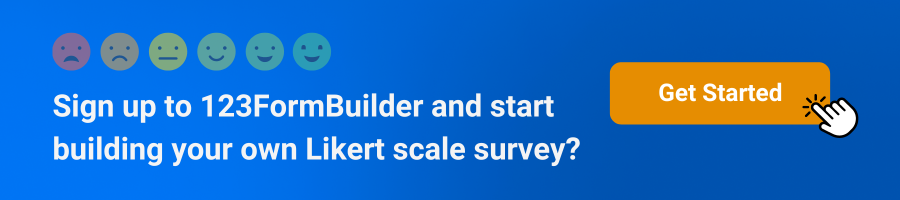How to Create an Online Survey with Likert Scale
The Likert scale can be an invaluable tool when you want to understand people’s opinions, attitudes, or perceptions on a particular topic. It is widely used in market research, psychology, and education. This article will guide you through the process of creating an online survey using a Likert scale.
1. Understand the Likert Scale
A Likert scale pairs a question or statement with a series of response options for participants to choose from. It’s a popular tool in surveys to gauge and scale reactions. Each potential answer is related in a sequential manner, often measuring levels of agreement or satisfaction with the given statement.
A typical Likert scale might have five possible answers, for example:
- Strongly disagree
- Disagree
- Neither agree nor disagree
- Agree
- Strongly agree
However, variations of the scale can have more or fewer options.
2. Choose a Survey Platform
Numerous online survey platforms are available, such as SurveyMonkey, Google Forms, and 123FormBuilder. Choose one that best fits your needs based on factors like ease of use, customization, cost, and data analysis capabilities.
With 123FormBuilder, flexibility meets affordability. You can easily craft up to 3 Likert scale questions using the free survey maker’s user-friendly drag & drop interface. But if you’re looking to expand your horizons, simply upgrade your account to unlock the magic of unlimited Likert scale questions.
3. Craft Clear Statements
When designing your Likert scale questions, clarity, brevity, and neutrality is paramount. It’s essential to eliminate potential confusion by avoiding double negatives, questions that may sway a respondent’s opinion or any jargon that might cloud understanding. Remember, consistency in interpretation across all respondents ensures more reliable data.
Consider the phrasing carefully. A question like, “Do you think the company shouldn’t avoid improving customer service?” can be perplexing and leading. A more transparent and direct phrasing, such as “The company should enhance its customer service,” provides a clearer avenue for respondents to share their genuine feelings and perceptions. By keeping questions clear and unbiased, you’re setting the stage for more accurate and actionable feedback.
4. Decide on the Number of Scale Points
The traditional Likert scale uses five points, but you can use anywhere from 3 to 7 points or more. For instance:
A 3-point scale: Disagree, Neutral, Agree.
A 7-point scale: Extremely disagree, Moderately disagree, Slightly disagree, Neutral, Slightly agree, Moderately agree, Extremely agree
Choose the scale that will provide the granularity of data you need without overwhelming respondents. With 123FormBuilder, you can jumpstart your surveys using free form templates featuring Likert scales, ensuring you don’t have to start from square one.
5. Design the Survey
- Introduction: Begin with a brief introduction explaining the purpose of the survey and ensuring confidentiality.
- Demographics: Consider adding demographic questions to segment and analyze responses.
- Question Sequence: Start with general questions before moving to specific ones. Transition smoothly between topics to maintain a logical flow.
- Consistency: Maintain a consistent scale orientation, typically from negative to positive (e.g., “Strongly Disagree” on the left, “Strongly Agree” on the right).
123FormBuilder isn’t just your average survey tool; it takes the Likert scale survey creation to the next level. With our tool, you can incorporate conditional logic to reveal or conceal form fields depending on the respondent’s selection.
Want to tweak how answers are displayed? Easily adjust their alignment and arrangement. Keep respondents on their toes by randomizing statements, or dive deeper into feedback by adding over five pre-set answers for each question. Plus, with the flexibility to modify your survey’s aesthetic, you ensure it resonates with your target audience.
6. Pilot the Survey
Before sending out your survey to the target audience, test it with a smaller group to identify any potential issues or ambiguities. Based on the feedback, make necessary adjustments.
7. Distribute the Survey
Once you’re satisfied with the survey, distribute it to your target audience. Depending on your target audience, this can be done through email, social media, website embeds, or other channels.
8. Insight Summary
After collecting responses, analyze the data to draw meaningful insights. Most survey platforms offer basic analysis tools. However, you might need specialized software or expertise for a more in-depth analysis.
With the 123FormBuilder Insights section, dive into the analytics of your survey, especially those utilizing Likert Scales. This feature provides valuable feedback on your survey’s performance, guiding you on potential tweaks to boost its success rate. It’s all about making your survey more effective and understanding its impact!
9. Report Findings
Share the results clearly and concisely, using graphs or charts to visualize the data. Highlight key findings and their implications.
123FormBuilder simplifies the task of analyzing survey results, especially when dealing with Likert Scales. This platform offers intuitive Chart & Graph Reports that turn complex feedback into clear insights. With diverse reporting formats at your disposal, you can easily grasp the sentiments and preferences of your audience. In a nutshell, for surveys based on Likert Scales, 123FormBuilder is your go-to for seamless interpretation.
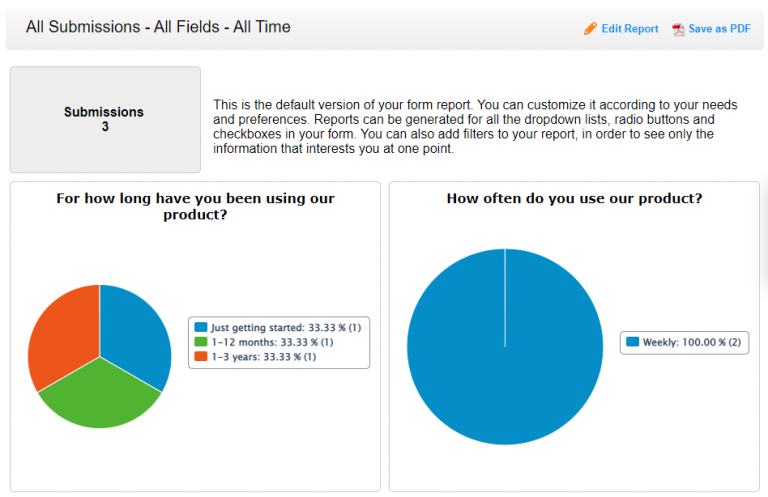
Conclusion
Using a Likert scale in an online survey allows you to gauge the sentiments of your respondents with precision. By following the steps outlined above, you can effectively design, distribute, and analyze a survey that provides invaluable insights. Whether you’re looking to improve a product, understand employee morale, or conduct academic research, a well-crafted Likert scale survey can be a crucial tool in your data collection arsenal.
123FormBuilder offers an intuitive, user-friendly platform for creating customizable surveys, forms, and quizzes. It seamlessly integrates with popular third-party applications, enabling streamlined data collection and analysis. With robust features that cater to both novices and professionals, its responsive design ensures surveys appear consistent across devices. The platform’s emphasis on data security, GDPR compliance, and real-time results tracking makes it a go-to choice for those seeking a reliable and efficient survey solution.