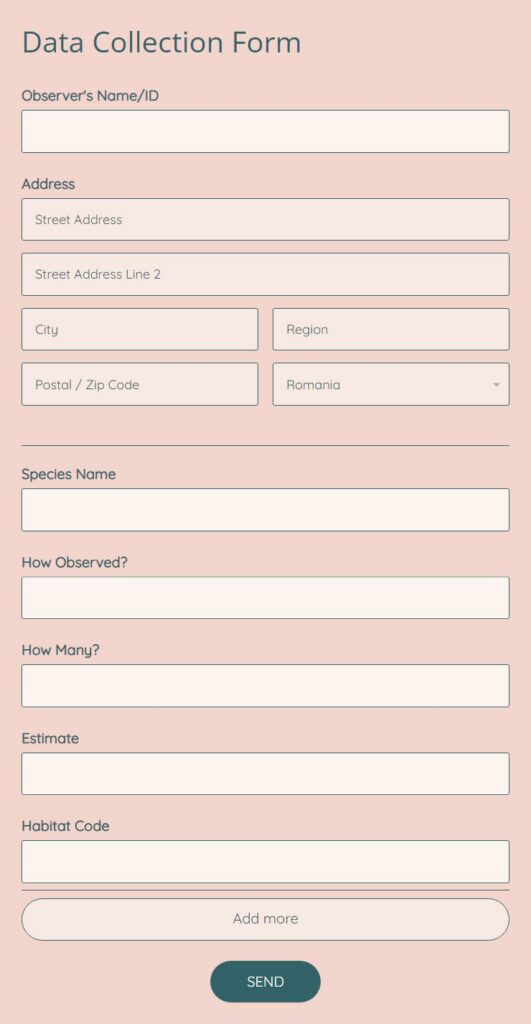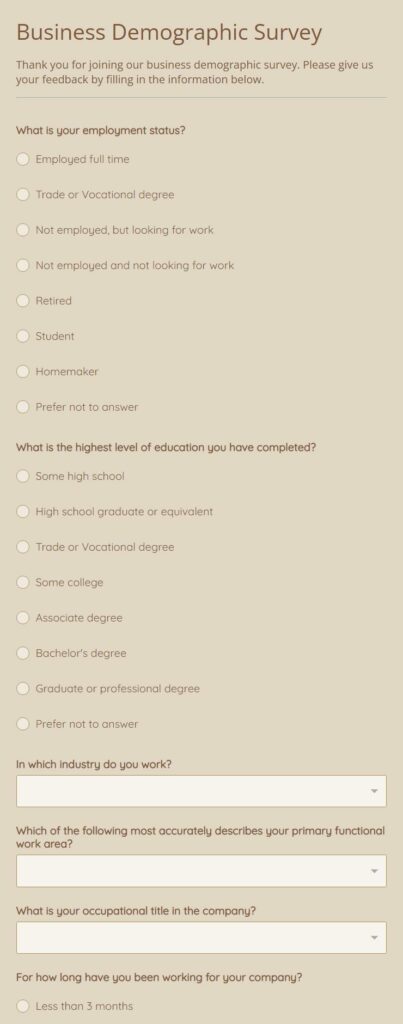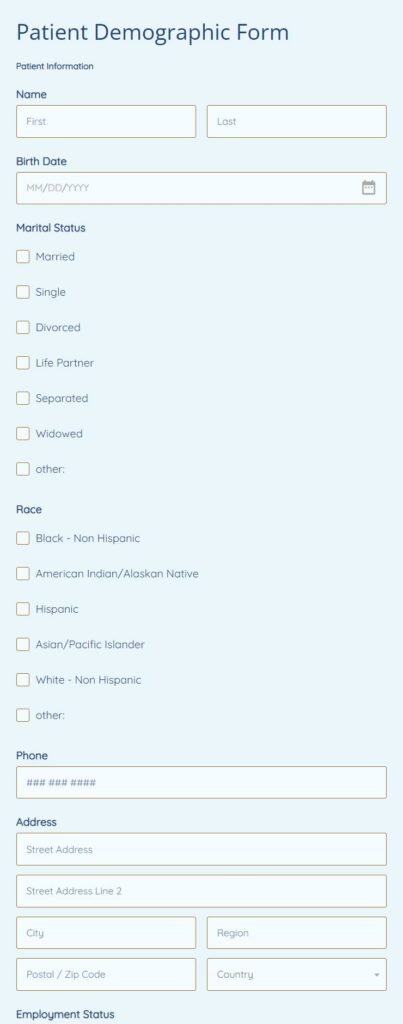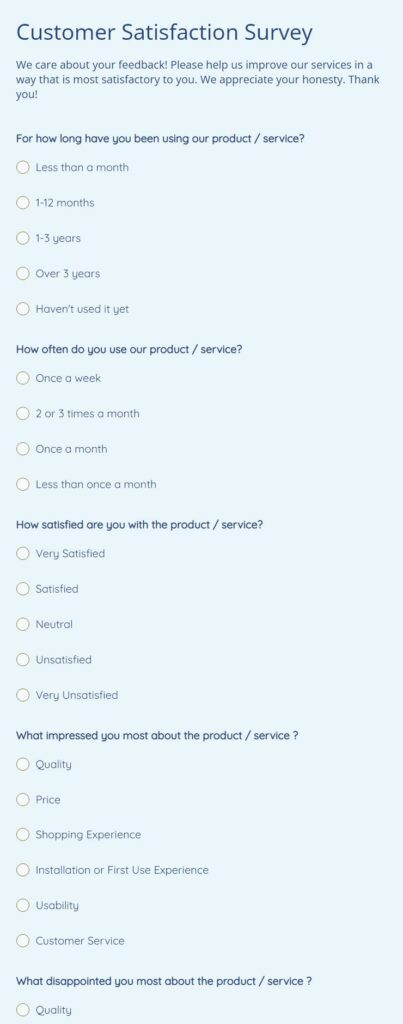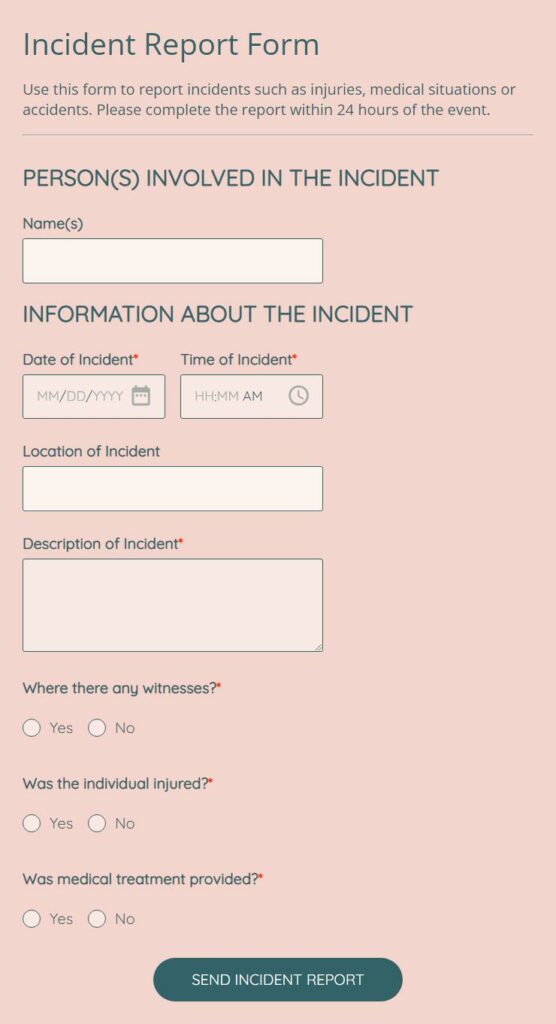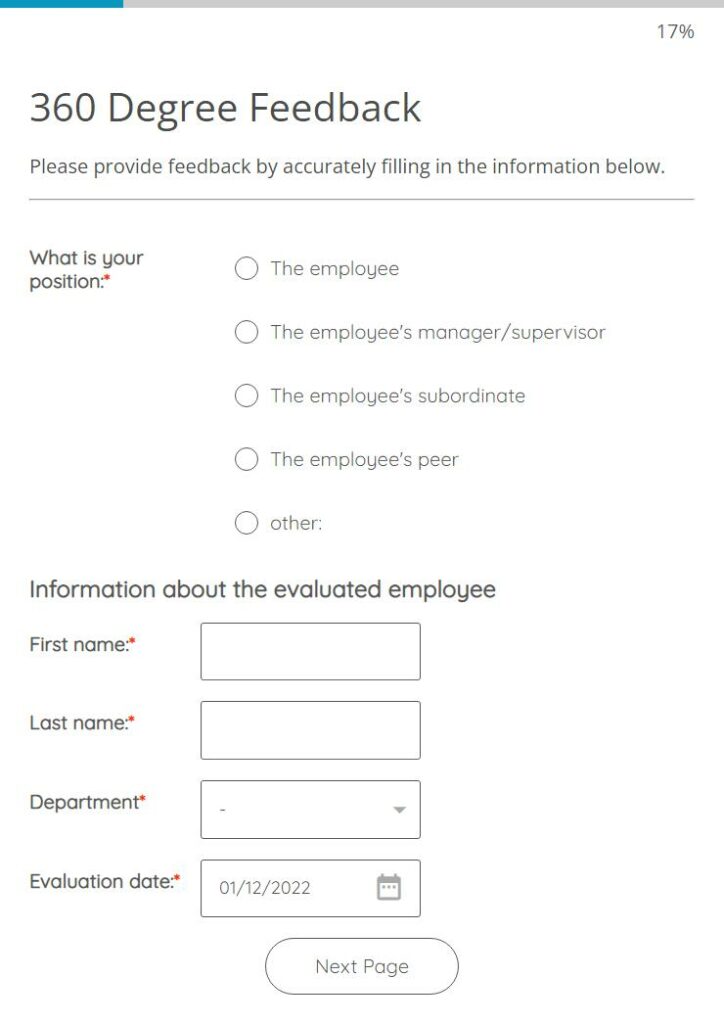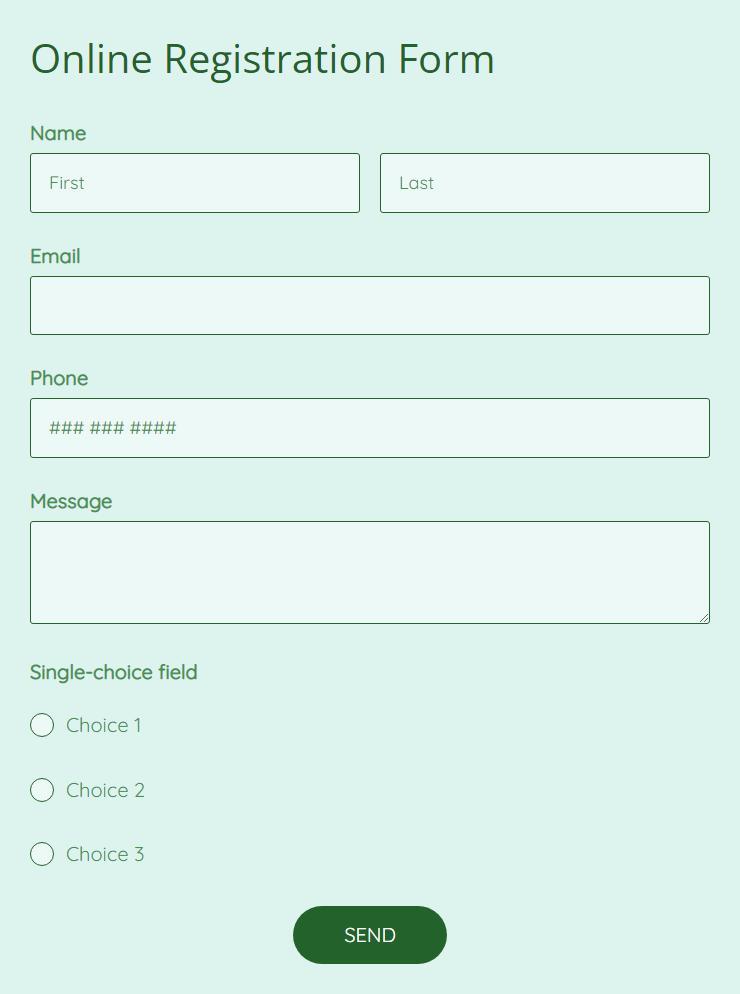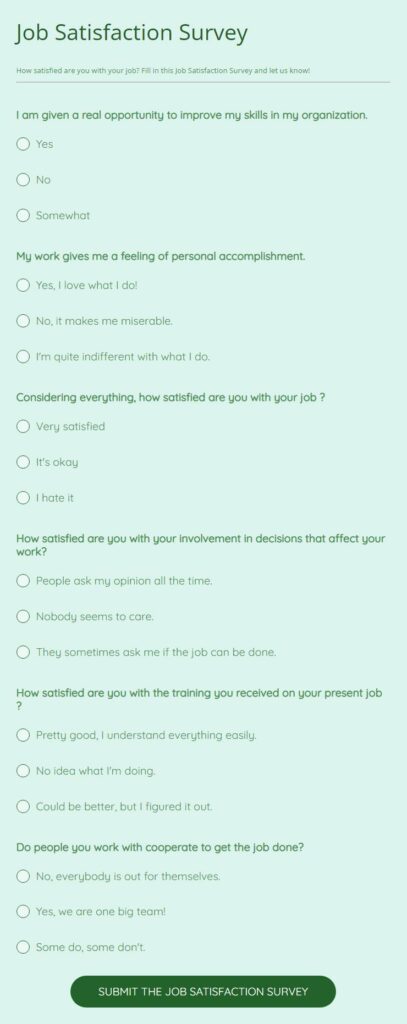Data Collection Forms: Templates & Tips to Create Secure Forms
Data collection is an essential part of running a successful business. The right data can provide you with excellent insight, help you to make better decisions, and allow you to track progress over time. Data collection forms are one of the most important parts of collecting data from customers, partners, or employees.
How to create secure forms for data collection — and make sure they are easy to build AND easy to use by your respondents?
We have created the ultimate guide to data collection forms right here. Read on to find out more.
What Is a Data Collection Form?
A data collection form is a digital or physical form that is used to collect information from individuals. The data can be anything from personal information (name, address, phone number) to more sensitive information (medical history, financial records).
Data collection forms are used by businesses, organizations, and government agencies to collect the information they need to make decisions, provide services, and track progress.
Why Use a Data Collection Form?
Using data collection forms is extremely advantageous from many points of view. Some of the main benefits of using online forms for your data collection needs include:
- Removing paper forms from your business workflows. This can save time and money while also reducing environmental waste.
- Collecting data in a digital format makes it easy to store, organize, and analyze. This can help you make better decisions based on relevant data.
- Data collection forms can be customized to collect specific information. This ensures that you’re only asking for the information you need, and nothing more.
- Data collection forms can be used to collect payments or donations online. This can save you time and money by reducing or eliminating paper check processing.
- Online forms connect with your favorite tools, so you can eliminate data entry. Thus, the information you collect via forms can be automatically transferred into your preferred tools (project management tools, CMSs, CRMs, email marketing, and so on).
- Online forms can be published anywhere online: on your website, on your social media channels, or you can just send them via email, WhatsApp, or other messenger tools.
- Building an online form with our form builder tool is extremely easy, as you only have to drag and drop fields into the form.
Build data collection forms today
How Do I Create A Data Collection Form?
If you want to build a data collection form, all you will need is an account on 123FormBuilder.
Once you’re in, you can either:
- Choose a form template (we have more than 2,000 form templates ready to use, for a wide range of use cases and industries). Once you have chosen a form template, you can edit it as needed.
- Build your own form from scratch (you just have to drag and drop fields into the form and adjust the settings).
Some of the best practices you should keep in mind when creating a data collection form include:
Take a security-first approach
Before you start using any form builder, make sure it is a secure form builder. For instance, at 123FormBuilder, we take every precaution to ensure all the data collection processes built with our forms are 100% secure:
- We use SSL encryption
- Allow you to enable CAPTCHA authentication
- Enable you to limit the number of submissions you accept from the same URL
- Allow you to restrict the types of file extensions you accept for uploads
- Enable you to encrypt submissions
- All our forms are virus & malware protected
- We use AWS hosting
- We are HIPAA-compliant (for health institutions and healthcare service providers), GDPR-compliant, as well as ISO 27001 and ISO 9001-certified.
In other words, it doesn’t get more secure than this.
Why is security so important?
Every small information leak, every cyber-attack, every spammy form submitter — they can all have a tremendous financial (and human) impact on your business. To be more specific, according to IBM, the cost of the average data breach in 2021 was no less than $4.24 million. No matter the size of your company, this kind of impact can be disastrous for your finances, reputation, likelihood of getting further investments, and so on.
Set a very clear goal in mind
Another thing you should do before you start building a form is set a very clear goal. What do you want to achieve with this form?
Are you building a contact form? Then your goal is probably to increase leads.
Are you building an online quiz? Then your goal might be to generate engagement or segment your audience.
Are you building a job application form? Then your goal might be to collect resumes or screen candidates.
Whatever your goal is, make sure it’s crystal-clear, as this will help you find your way through the myriad of options good data collection form builders offer.
Decide on what questions you want to include
Depending on what you want to get out of your form, you will need to ask different types of questions (to collect different types of data). Some of the main types of questions you can choose from include:
- Single-choice
- Multiple-choice (which can also include a drop-down list of options)
- Freeform text
- Yes/ No questions
- Likert scale questions
- NPS questions
- Customer Satisfaction Survey questions
- Contact details
Additionally, you should also think of other types of fields you want to include on your form (more on this a bit later on in the article at hand).
Building a customer feedback form and not sure what questions to ask, more exactly? We have put together an extensive list of customer feedback form questions. Take a look and steal some inspiration for your feedback form and for your other types of forms too!
Remember to keep it short
Nobody wants to fill in endless forms. As a general rule of thumb, try to keep your forms as short as possible.
The ideal length for a data collection form is 5 minutes or less. If your form takes longer than that, you run the risk of losing potential respondents.
Some of the ways you can make sure your form is short and sweet include:
- Asking only the most essential questions
- Making sure each question is relevant to your goal
- Keeping your questions short and to the point
- Offering respondents the option to skip certain questions (if they are not relevant to them)
- Using skip logic/ logic jump features (so that certain sections of your form are only displayed if a certain answer has been previously selected by the respondent)
Find an adequate title for your form
The title of your form is the first thing people will see when they land on your form. You have a very limited amount of space here, so make sure to use it wisely.
Your title should be:
- Short and sweet (5 words max, with an optimum number of 2-3 words)
- Informative (people should know exactly what this form is about)
- Actionable (it should encourage people to actually fill in the form)
Some examples of good titles for data collection forms include:
- “Customer Feedback Form”
- “Newsletter Sign-Up Form”
- “Job Application Form for Senior Software Developer”
- “Annual Employee Satisfaction Survey — 123FormBuilder”
Play around with different types of fields
As mentioned before, there are many types of fields you can choose from. Some of the more commonly-used ones include:
- Single-choice fields
- Multiple-choice fields
- Freeform text
- File upload
- Payment
- Signature
- Date/ Time
- Address and other types of personal information
Divide your form into chunks or pages
If your form is a bit longer or if it follows different groups of questions, you should divide it into chunks or even pages, to make the user’s experience smoother.
By breaking your form into smaller sections, you also make it easier for respondents to answer each question, as they are not overwhelmed by the sheer number of questions.
Furthermore, breaking your form into pages can also help you create a user experience that feels like a human-to-human discussion, rather than a digital form that has to be filled in.
Choice-based fields will probably work better
Limiting the number of freeform fields you include on your form is a good way to make sure all your questions get an answer.
For example, if you want to know what your customer’s favorite color is, instead of asking them “What’s your favorite color?” (which would imply that they have to think of the question and then type the answer) offer them a list of options in a drop-down menu, with the last option as “Other” (and a freeform field that prompts when this is selected).
Decide which fields are required (and which are optional)
Asking your respondents to fill in too many fields can lead to form abandonment.
You should try to limit the number of required fields and make some of them optional. This will help you make sure the response rate on your forms is as high as possible.
Make your form interactive
Drop-down fields and conditional logic (or logic jumps/ question branching, as this is sometimes referred to) can help you make your forms more interactive. In turn, this will help you create a better user experience and increase the response rate, as the users will only answer the questions relevant to them.
Create a design that’s truly attractive
Your forms should look good.
That’s not just our opinion, but a fact: if your forms look good, people will be more likely to use them.
Opt for a clean, polished look for your forms and coordinate them with both your brand and your target audience.
Guide respondents through the process and include a progress bar
Your respondents want to know what to expect when they start filling out your form.
A good way to do this is by including a progress bar that lets them know how many questions there are in total and what question they are currently on.
This will also help you keep respondents engaged, as they will feel like they are making progress.
Include one freeform field at the end
Sometimes, what your respondents want to say is not necessarily included in the multiple-choice or single-choice fields you’ve provided.
For this reason, it’s always a good idea to include at least one freeform field at the end, to give users the option to add their thoughts, questions, or suggestions.
Your “Submit” button acts as a Call-to-Action (CTA). That means it should be attention-grabbing and encourage users to submit their form.
A good way to do this is by using an action verb, such as “Get started” or “Sign up.”
You can also use a CTA that’s specific to your form’s goals, such as “Send me my free ebook” or “Show me the results.”
Include a “Thank You” Page
Gratitude goes a long way.
Make sure you include a “Thank You” page that comes up after users submit your form.
This is a good way to show your appreciation for their time and effort, as well as give them a sense of closure. It’s also an opportunity to upsell or cross-sell any other related products.
Not sure what to include on your “Thank You” page? We have put together a list of Thank You page messages right here — check it out and get inspired!
Make sure it’s mobile-friendly
More and more people are using their smartphones to fill out forms.
This means that it’s essential for your forms to be mobile-friendly and responsive (which, by the way, 123 forms are by default.)
Here are a few things to keep in mind when making sure your forms are mobile-friendly:
- Use large font sizes to make it easy to read on small screens
- Use drop-down menus instead of freeform fields, whenever possible
- Simplify your forms as much as possible
- Use conditional logic/ skip logic to show or hide certain fields, depending on the answers to previous questions
- Test your forms on multiple devices before making them live
Integrate the form with your favorite tools
Tired of copy-pasting data and manual data entry? Thankfully, that’s no longer needed with modern web form builders.
Nowadays, you can easily integrate your favorite tools with your forms. This way, data will be transferred automatically from one tool to the other, without any manual effort on your part.
For example, you can integrate your form with Google Sheets to automatically transfer data from your form to Google Sheets. Or you can integrate your form with Mailchimp, Dropbox, Hubspot, Marketo, Salesforce, or any of the other thousands of tools available for integration (direct or through Zapier). Even more, you can integrate your online forms with payment processors like PayPal and Authorize.net as well, and this will allow you to collect payments and donations directly in your form.
Create automated email notifications
Want to make sure your respondents have a copy of their submission, want to thank them for the submission, or want to send them an automatically generated PDF or a document as soon as they submit the form?
Setting up some automated email notifications on your data collection forms can help you achieve all this. Doing this is very easy (just a couple of settings to adjust), but the payoff will be amazing, as it will create a bridge of communication between you and your respondents.
Data collection can be confusing, but the right web form tool (and following a set of best practices such as those mentioned above) can definitely help. If we had to sum everything up and put it in a nutshell, it would be this:
- Your form respondents are a priority. Do everything in your power to make sure your form is user-friendly and gives them a good experience. Keep it short, sweet, and to the point. And make sure it’s mobile-friendly!
- Stay secure. Your data collection forms should be 100% secure from every perspective.
- Keep it simple. An online form builder and a form template can make it very easy to build a data collection form, integrate it with your tools, and publish it anywhere online.
Data Collection Form Templates
As mentioned before, building forms in 123FormBuilder is very easy. You can grab a form template (out of the 2,000+ ones we offer), customize it, and publish it anywhere you want (online).
Or, if you prefer building your own form from scratch, that’s more than easy too: all you have to do is drag and drop fields into the form and adjust their settings so they’re suited for your needs.
Here are some of the most popular data collection form templates we have:
1. Data Collection Form Template
Who needs this?
This data collection form template can be used by anyone wishing to collect information safely and in an organized way, about a specific topic (such as wildlife observations, for example).
What’s it for?
This form template can be used to collect data in many different ways, but is most often used in research or educational settings. It can also be used in business or government settings to collect customer feedback or employee information.
Key benefits
Some of the main benefits of using this form include:
- It’s easy to set up, no coding is needed
- No more paper forms that get wrinkled, burned, and take a lot of space
- Connect your form with Google Sheets to bring all the collected data in one place, automatically
2. Business Demographic Survey Template
Who needs this?
This business demographic survey template can be used by any business or organization that wants to collect information about its customers, employees, or members.
What’s it for?
This form template can be used to collect data in many different ways but is most often used in marketing or human resources research. It can also be used in government or nonprofit settings to collect customer feedback or membership information.
Key benefits
Some of the key benefits of using this form include:
- Zero coding needed to set up
- You can automatically email your respondents a PDF version of the answers
- You can connect the data with other tools, such as email marketing tools or Google Sheets
3. Consumer Demographic Survey Template
Who needs this?
This consumer demographic survey template can be used by any business or organization that wants to collect information about its customers, employees, or members.
What’s it for?
This form template can be used in marketing research, to collect information about the consumer demographics (and build better marketing campaigns based on this information.)
Key benefits
Some of the main benefits of using this form include:
- Allows you to send follow-up emails
- Can be used to create marketing personas
- You can add question branching/ conditional logic to only display certain fields based on user responses
4. Patient Demographic Form Template
Who needs this?
This patient demographic form template is to be used by any medical or healthcare professional who needs to collect information about their patients.
What’s it for?
This form template can be used in many different ways but is most often used in patient intake or registration. It can also be used in clinical research settings.
Key benefits
Some of the key benefits of using this form include:
- No coding needed to set it up
- Reports section can automatically help you get a visual representation of the collected data
- HIPAA compliance features available
5. Customer Satisfaction Survey Template
Who needs this?
This survey template is for any business or organization that wants to collect information about how their customers or clients feel about their products and services.
What’s it for?
This form can be used in marketing research, to collect feedback from existing customers and improve products or services based on this feedback.
Key benefits
Some of the main advantages of using this form include:
- Allows you to collect feedback in an organized way
- Can help improve customer satisfaction levels
- Can be used to create marketing personas
6. Incident Report Form Template
Who needs this?
This report form template is for any business or organization that deals with sensitive information and needs to collect reports of any potential security incidents.
What’s it for?
This form is used to collect information about any potential security issues in a structured, organized way. It can help businesses take steps to improve their data security and resolve any potential vulnerabilities
What’s it for?
Key benefits of using this form include:
- It’s mobile-friendly, so it can be filled in from any device
- Allows you to set up automated email notifications that include all the stakeholders
- You can adjust the form as needed, without writing code
7. 360-Degree Feedback Form Template
Who needs this?
This 360-degree feedback form template is for any Human Resources professionals who want to collect feedback from multiple people about an employee’s performance using HR forms.
What’s it for?
This 360-degree feedback form can be used to collect feedback from a person’s coworkers, supervisors, and direct reports in order to help them improve their performance.
Key benefits
Some of the main advantages of using this form include:
Allows you to easily collect feedback from multiple stakeholders at once
Can help employees get a more complete picture of how they are performing in the workplace
Helps HR professionals make improvements based on collected data and feedback
8. Online Registration Form Template
Who needs this?
This online registration form template is for any business or organization that wants to collect registrations for events, courses, or programs online.
What’s it for?
This registration form can be used to collect registrations and payments for events, courses, or programs. It can also be used to collect information about the registrants, such as their contact information and dietary restrictions.
Key benefits
- Extremely easy to set up (no coding required)
- You can integrate the form with a payment processor (such as PayPal or Authorize.net)
- You can adjust the design easily, to match the brand and/or the event
9. Job Satisfaction Questionnaire Template
Who needs this?
This questionnaire template is perfect for HR professionals, managers, and business owners who want to collect feedback from employees about their job satisfaction levels.
What’s it for?
This form is used to collect information about employee satisfaction, including factors like salary, benefits, workload, team dynamics, workplace culture, and more.
Key benefits
Some of the main advantages of using this form include:
- Allows you to collect information from employees in a structured way
- Can help managers spot trends and areas for improvement
- You can visually analyze the collected data in the Reports section of the form builder
10. Customer Feedback Form Template
Who needs this?
This customer feedback form template is meant to be used by business owners Customer Care, and marketing teams to collect feedback from their customers about their experience.
What’s it for?
This form can be used to collect information about customer satisfaction, including factors like price, quality of products or services, website navigation, responsiveness to requests and inquiries, and more.
Key benefits
Some of the main advantages of using this form include:
- Zero coding needed to set up this form
- Allows you to collect information from customers in a structured way
- Can help businesses spot trends and areas for improvement (you can use the Reports section to look at the data in a more visual way)
Data Collection Forms FAQs
How do you write a data collection form?
Writing a data collection form is very easy if you have the right web form builder. All you need to do is choose a pre-designed template, add or remove fields as needed, and then customize the design to match your brand. You can also add automated email notifications so you can be alerted every time someone submits the form. Alternatively, you can also build your own form from scratch, all by dragging and dropping fields into your form.
What are the tools of data collection?
One of the main tools you should use in the data collection process is an online form builder. A good form builder can help you create contact forms, feedback forms, surveys, polls, quizzes, application forms, and more. Plus, a good form builder will connect with your favorite tools, enabling you to quickly, easily, and safely transfer all your collected data from the forms directly into your tools (such as project management tools, email marketing tools, and so on).
What are the different types of data?
Some of the different types of data include:
- Categorical data: This type of data can be divided into two categories, such as ‘male’ and ‘female’.
- Numerical data: This type of data is quantitative, and can be represented by numbers, such as ‘1’, ‘2’, ‘3’, and so on.
- Ordinal data: This type of data is quantitative, but can also be ordered, such as ‘1st’, ‘2nd’, ‘3rd’, and so on.
- Continuous data: This type of data is quantitative and can be represented by an infinite number of values, such as ‘height’, ‘weight’, and so on.
- Discrete data: This type of data is quantitative but can only be represented by a finite number of values, such as ‘age’, ‘temperature’, and so on.
- Qualitative data: This type of data is non-numerical, and can include things like opinions, emotions, and so on.
What are data collection forms?
Data collection forms are online forms designed to help businesses collect and compile data from customers, employees, partners, or any other type of external party. The collected data can then be used for a variety of purposes, such as understanding customer needs, improving products and services, marketing research, business analysis, and more.
What are the examples of data collection forms?
Some examples of data collection forms include customer feedback forms, application forms, contact forms, event registration forms, donation forms, and more. These forms are typically built using an online form builder and can be customized to include different types of fields such as text fields, dropdown menus, checkboxes, radio buttons, signature fields, and more. Additionally, data collection forms can also be integrated with a variety of third-party tools, such as project management tools, email marketing tools, and more.
Why do we use forms to collect data?
The reason we use forms to collect data is that they are an easy and efficient way to gather information from a large number of people. With a form, businesses can ask specific questions and get detailed responses from a large number of people in a short amount of time. Additionally, forms can also be integrated with other tools so that you can automatically (and securely) transfer collected data to them.
Load more...