divs
What is 123FormBuilder?
123FormBuilder is a free online form builder which helps you create online forms without writing a single line of code.
POPULAR ARTICLES
- How to create a contact form as easy as 1-2-3
- Field Validation on 123FormBuilder
- Does the form editor have real-time preview?
- How to customize the Thank You page?
- Can I receive my email notifications as PDFs?
- Request approvals through your forms
- How to use conditional logic to show/hide fields?
- Can I use multiple payment gateways?
- Changing the Form Logo on 123FormBuilder
- Managing form submissions
123FormBuilder /
Answers /
I need to send the form with a specific status
I need to send the form with a specific status
appadminfirstpresgreenville
Asked on November 3, 2022 2:39 PM

Simina D
Answered on November 3, 2022 8:24 PM
123FormBuilder Support
Hello Erik,
Thank you for contacting us.
You can change the status in the Zendesk integration → Customize section.
Please find below two screenshots to guide you:
1.

2.

Please do not hesitate to contact us for further assistance, we are always ready to help.
Thank you for contacting us.
You can change the status in the Zendesk integration → Customize section.
Please find below two screenshots to guide you:
1.
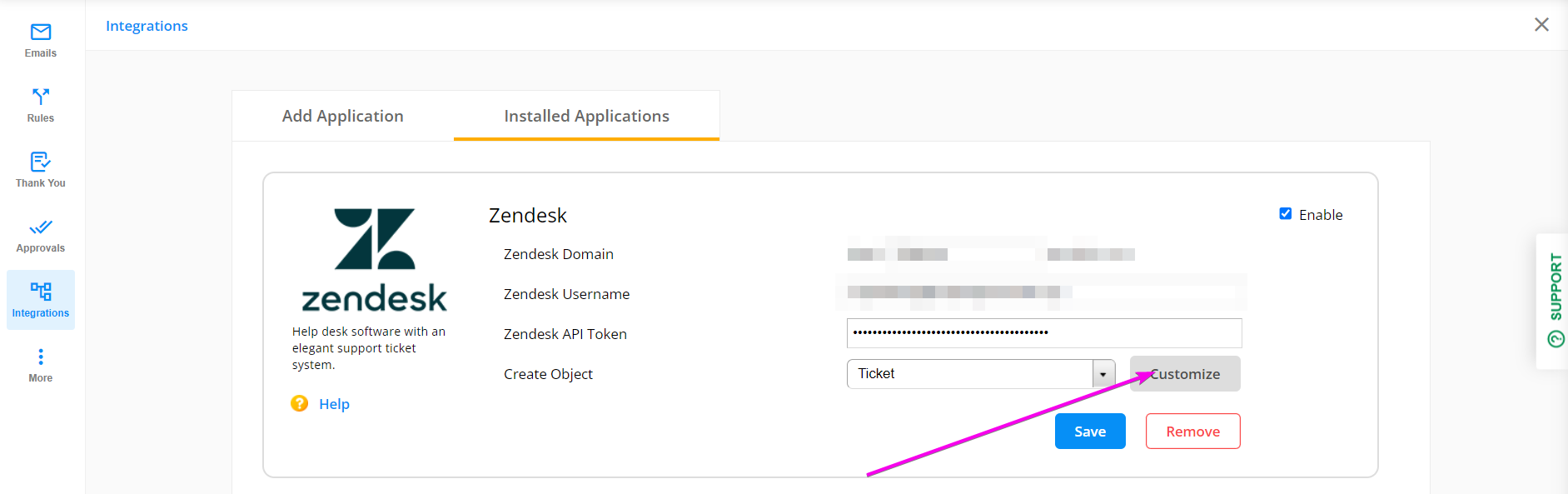
2.

Please do not hesitate to contact us for further assistance, we are always ready to help.
My form is a tech support form. I am sending the form to Zendesk. When the form arrives at Zendesk it is showing a status as open. I need it to show a status of New. How do I change that?
Thank you,
Erik