divs
What is 123FormBuilder?
123FormBuilder is a free online form builder which helps you create online forms without writing a single line of code.
POPULAR ARTICLES
- How to create a contact form as easy as 1-2-3
- Field Validation on 123FormBuilder
- Does the form editor have real-time preview?
- How to customize the Thank You page?
- Can I receive my email notifications as PDFs?
- Request approvals through your forms
- How to use conditional logic to show/hide fields?
- Can I use multiple payment gateways?
- Changing the Form Logo on 123FormBuilder
- Managing form submissions
123FormBuilder /
Answers /
Links for submission stage and Thank You page in Danish
Links for submission stage and Thank You page in Danish
colssonrocketmail
Asked on May 2, 2023 7:23 PM

Karla Kulik
Answered on May 3, 2023 7:46 AM
Hello,
Thank you for reaching out to us.
The majority of the languages do not have built-in translations, which is why the system messages still display in English.
But do not worry, you can easily translate all the messages that appear on your form.
First, select the Set up tab and go to the Languages section. Next, click on the Customize option (pencil icon) next to your language to open the customization lightbox.
Here you can search for the messages that you need to change and add the translation in the right column.
Thank you for reaching out to us.
The majority of the languages do not have built-in translations, which is why the system messages still display in English.
But do not worry, you can easily translate all the messages that appear on your form.
First, select the Set up tab and go to the Languages section. Next, click on the Customize option (pencil icon) next to your language to open the customization lightbox.
Here you can search for the messages that you need to change and add the translation in the right column.
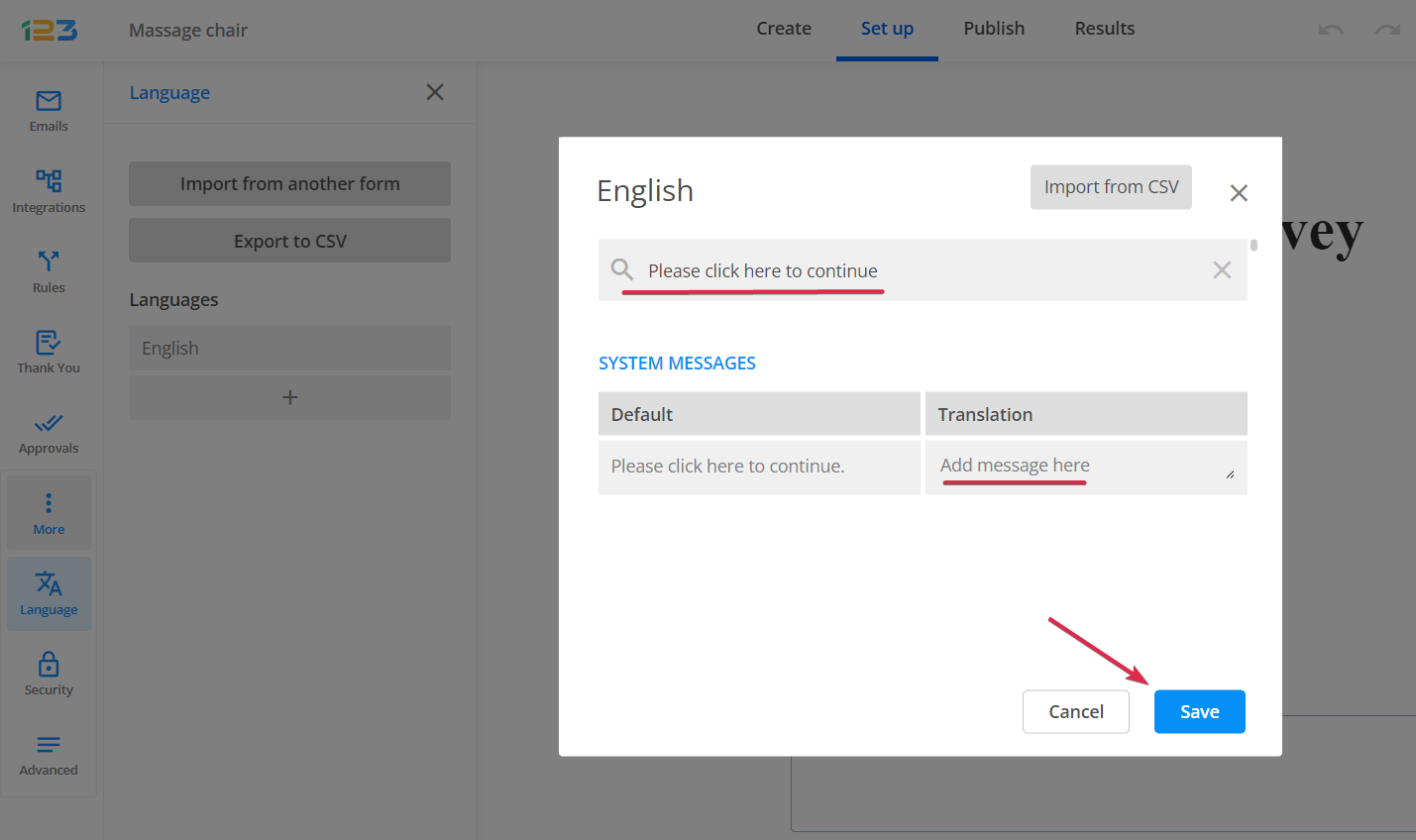
If you need any assistance along the way, just let me know and I’ll gladly help!
Hi! I have set the default language to be Danish. I have also de-activated English as a language for my form. Is it possible that change the language for the “Save for later”, “Submit form”, “Go Back” links after filling out the form?
Also, On the Thank You page, can the text “Please click here to continue” be translated to Danish? Thanks!!!