The Best SurveyMonkey Alternative – 123FormBuilder
Create order forms, registration forms, event forms, application forms, and more with 123FormBuilder, an effective alternative to SurveyMonkey.
Design online forms using our intuitive drag-and-drop editor, add your branding and your favorite payment processors, and reap the benefits!
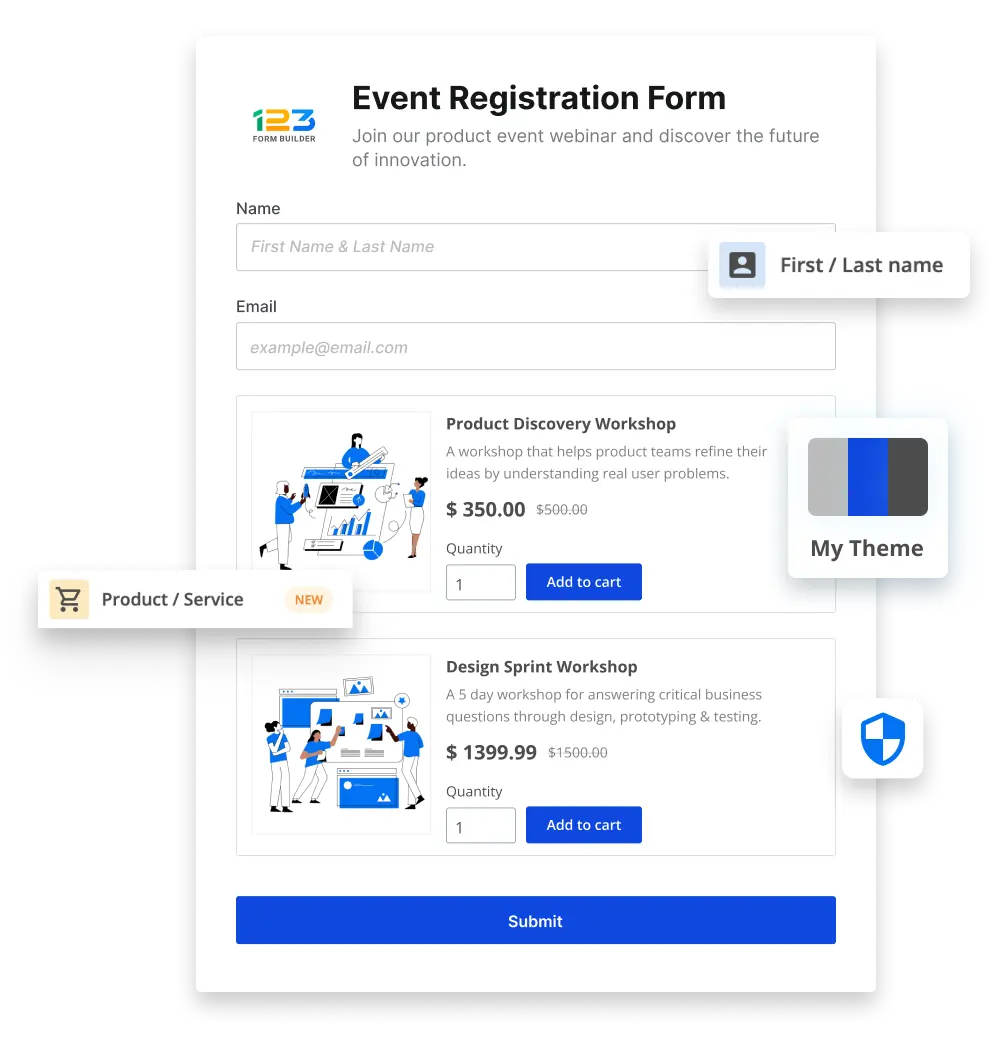
Trusted by 35,000+ clients, from small businesses to large enterprises
| Feature | SurveyMonkey | 123FormBuilder |
|---|---|---|
| # of Form Templates | 50+ | 3,000+ |
| Design Customization | Available starting with Advantage Annual plan ($39/month) | Yes, starting with the Free plan |
| Lowest-Tier Paid Plan | Advantage Annual (an annual plan that sells for $39/month) Standard Monthly (monthly plan selling for $99/month) | Gold Plan ($37/month) |
| Highest-Tier Paid Plan | Premier Annual (annual plan at $119/month) | Diamond ($99/month) |
| Custom thank-you page | From the Advantage Annual plan | Starting with the Free plan |
| Custom email notification | Only on Enterprise plans | Yes, starting with the Gold plan |
| Conditional logic | Yes, starting with the Advantage Annual plan | Yes, starting with the Gold plan |
| Payment Processor on Form | Starting with the Advantage plan, only with Stripe | Yes, 15+ payment processors available, starting with the Platinum plan ($39/month) |
| Multiple Payment Gateways per Form | No | Yes, starting with the Platinum plan ($39/month) |
| Remove Link to Product on Form | Starting with Advantage Annual, at $39/month, on yearly plans only | Yes, you can remove the 123FormBuilder link for $37/ month for Gold Plan |
| Salesforce Integration | Yes | Native app with bidirectional data sync (you can send and receive data to and from Salesforce) |
| Electronic Signature | No built-in integration | Yes, starting with the Free plan |
| Custom Domain | Starting with Advantage Annual, at $39/month, on yearly plans only | From Platinum Plan, at $49 / month |
| Analytics and Reporting | Yes | Yes (Form and Form Field Analytics) |
| Customer Support | Email support and phone support | Live chat & ticketing system and dedicated Account Manager for Enterprise users |
| Dedicated Account Manager | Dedicated Customer Success Manager (Enterprise plan) | Dedicated Account Manager & Technical Manager & Onboarding Services for Enterprise users |
| Database Manager & Dynamic Prefill | No | Yes to both |
| Enterprise Level Security & SSO | Yes, on the Enterprise plan | Yes, on the Enterprise plan |
| Certified HIPAA Compliance & BAA | Yes, on the Enterprise plan | Yes, on the Enterprise plan |
3,000+ Online Form Templates for Your Needs!
With an extensive gallery of over 3,000 ready-to-use form templates, 123FormBuilder is the best SurveyMonkey alternative for your online form needs. The process is simple: you click the template you want to use from our gallery, make any changes you want in the editor, and publish!
Choose a registration form, an order form, an event form, and more for FREE. Quickly generate PDF documents and get the most out of our form builder with no hidden costs!
Popular Features Available for FREE
The good news is that both 123FormBuilder and SurveyMonkey offer free plans. Few form builders invest in client satisfaction by making top-level features available starting with free plans.
For example, 123FormBuilder offers Free accounts access to popular form fields like esignature, and advanced form editing, including customizing form colors and fonts and CSS editing. We also offer advanced form field editing with 25+ form field types you can adjust to better suit your needs. You can use multi-page forms with Likert scales, embed files in your forms, you can access basic form analytics, set up custom thank-you messages and email notification templates, and add password protection and Captcha for safety.
SurveyMonkey’s free plan allows you to view 25 responses per survey, use pagination and popular form field types like checkbox and multiple choice, and use 40 short survey templates with password protection and IP blocks. However, you can only add matrix questions, rating and ranking questions on a paid plan or by paying extra per field used. Moreover, you don’t have the option to collect contact information on the free plan.
Starting with the 123FormBuilder Gold plan, you can use conditional logic rules, upload files to your forms, brand your form, and add calculations with formula fields, for example. The best part is you can pay monthly for as long as you need. You must pay for one of their annual plans to access the same features or others on SurveyMonkey, which can be inconvenient, especially when you’re not using said forms for the entirety of a year.
Enjoy Fast Multi-Payment Processing
Use payment processors on your forms to sell more products and services faster. With 123FormBuilder, you can add not just one but multiple payment processors on the same form! Give your customers more options to pay with our best alternative to SurveyMonkey.
Add popular payment processors like PayPal, Stripe, Square, Authorize.Net, and more to your online payment forms. Make your customers’ experience memorable with order forms, payment forms, donation forms, contributions, and service request forms.
When it comes to payments, Survey Monkey offers its clients this option. However, it only integrates with Stripe, which means it somewhat restricts their payment possibilities and accessibility, unlike our SurveyMonkey alternative.
Add Custom Thank You Pages and Email Notifications
Thank your responders in style. Use 123FormBuilder’s customizable thank-you messages, which are available with a Free plan, to make your respondents feel welcome and appreciated for the time they took to answer your questions.
The Gold plan, which costs $39/month, gives you access to customizable email notifications. This gives your communications with subscribers, responders, and clients an extra personal touch. Use coding, images, text, logos, and more to show your audience you appreciate them with one of the best SurveyMonkey alternatives.
SurveyMonkey allows only users with paying annual accounts to make thank-you message changes. So you must adhere to their annual plan subscriptions to be able to customize different parts of your surveys and notifications. And if you need personalized email notifications, you must ask for an Enterprise account, which implies a significant investment for you.
Remove Product Links and Get a Custom Domain
With 123FormBuilder, your customization options extend as far as you need them to. Starting with the Gold ($37/month) plan you can remove the product link – the 123FormBuilder link, that is – to make your online forms truly yours.
And you can apply a custom domain to maintain a more professional look for your products and services starting with the Platinum plan ($49/month).
It’s more costly to use these features with SurveyMonkey, as you must adhere to an annual plan to get access to them. For product link removal and custom domain, you must subscribe to Advantage Annual membership, which costs $39/month but is limited to yearly memberships.
Add Electronic Signature to Forms
Add an electronic signature to your online forms to quickly process data and authenticate customer digital information. This feature is available with 123FormBuilder forms starting with the Free plan, so it’s a great free alternative to SurveyMonkey!
Of course, you can upgrade to one of our paid plans if you want to use our SurveyMonkey alternative in conjunction with other popular features like conditional logic, payments, and formula fields.
SurveyMonkey does not have a built-in integration with a similar feature, meaning that if you need online forms with an e-signature, you either have to pay more for an add-on, or you can try 123FormBuilder!
123FormBuilder for Salesforce
Our SurveyMonkey alternative is ready to automate your business and make data linking between your forms and Salesforce objects a breeze. Improve your workflows and save time for more pressing tasks. Automate processes and ensure that your database is in top shape.
With 123FormBuilder for Salesforce, you can push and pull data between the two platforms and use URL and dynamic prefill to optimize data management.
Explore all plansExemplary Customer Support Channels
We pride ourselves on our exemplary customer support teams. You can start learning more about 123FormBuilder from our blog, Knowledge Base, our FAQ, and Video tutorials.
Our customer support team is one click away when you have extra questions. Of course, our top-priority Enterprise clients get a dedicated account manager & technical manager & onboarding services.